Manual Card Entry
Configure Manual Card Entry Options
Enable manual card entry settings to allow fallback or manual payment processing when needed. Follow the steps below to configure these options.
- Navigate to Business Settings from the Admin Screen.
- Select Manual Card Entry.
You will be directed to the Manual Card Entry screen where you can enable Manual Card Entry Fallback and Manual Card Entry Payment.
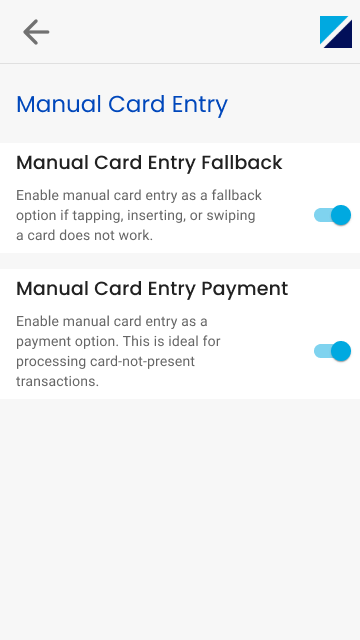
Updated 11 months ago
