Receipts
Various fields on the receipt can be be configured.
Receipt Menu:
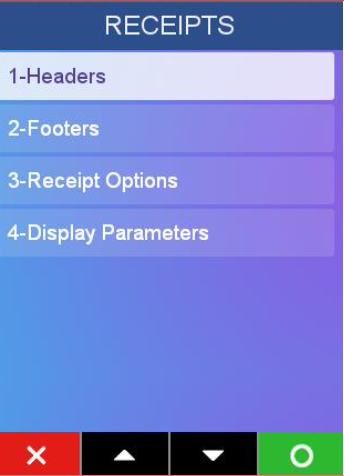
Headers
Headers 1 and 2 are set in the Merchant Menu.
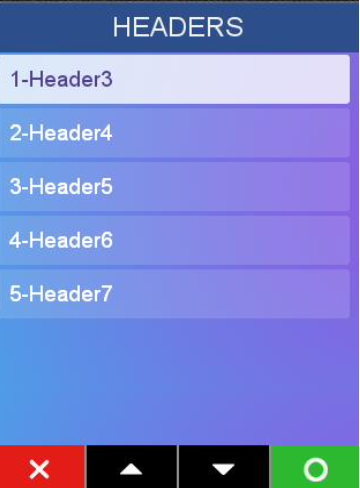
Footers

Receipt Options
All of the following options can be enabled or disabled.
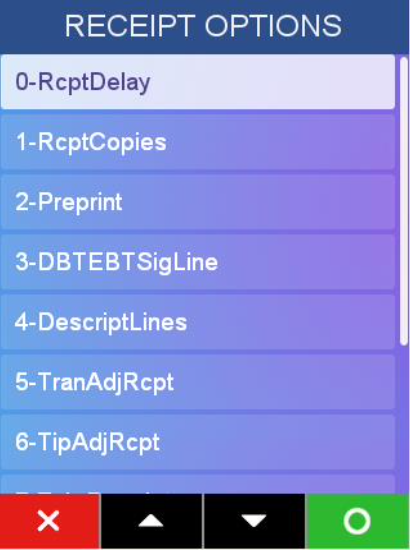
Receipt Delay
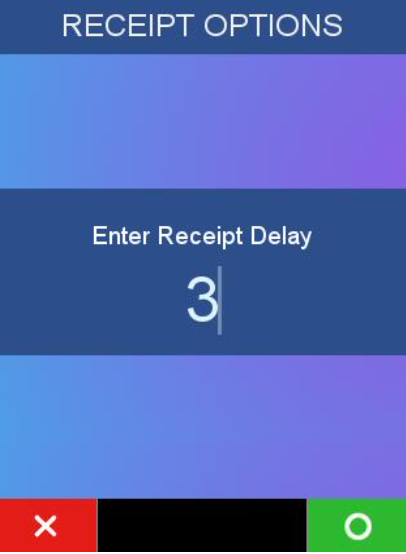
Receipt Copies
This parameter affects all credit financial receipts and gift card receipts. Only exception is the gift
card balance inquiry receipt which is controlled by .
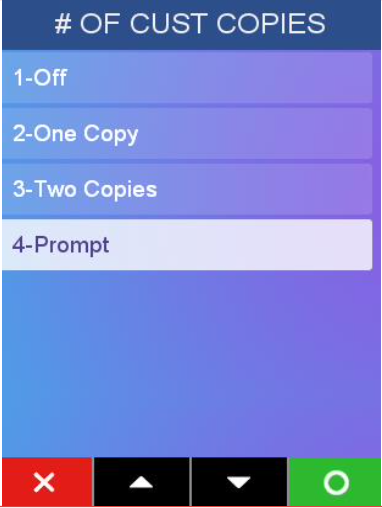
Two copies of the receipts are always printed for debit. This includes error and communication receipts.
- If options 1 or 2 are selected, they are converted to TWO COPIES for debit.
- If option 4 is selected, both credit and debit prompts for printing the customer copy.
Reprint
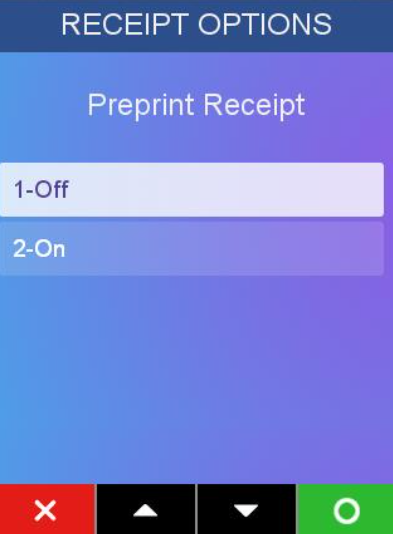
Decription Lines
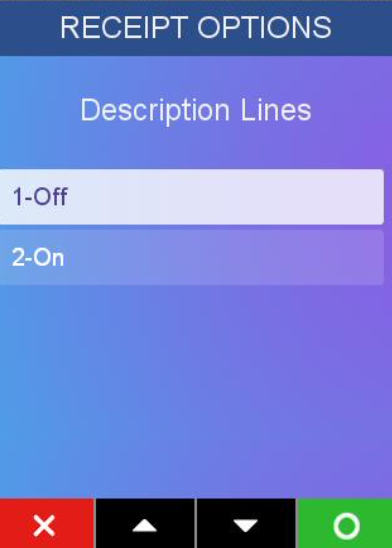
Transaction Adjust Receipt
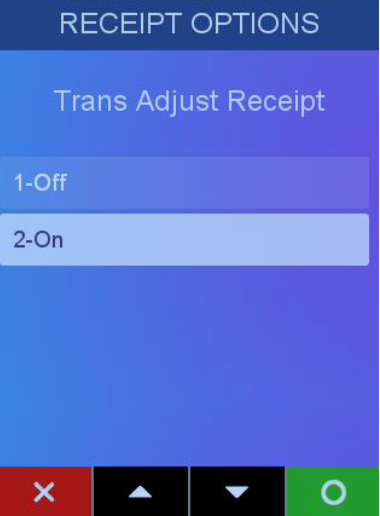
Tab Receipt
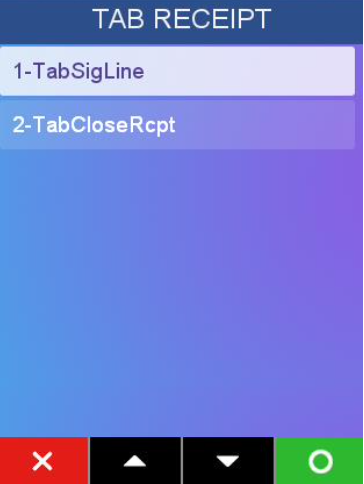
Print MID
Enables or disables the printing of the Merchant ID on the receipts.
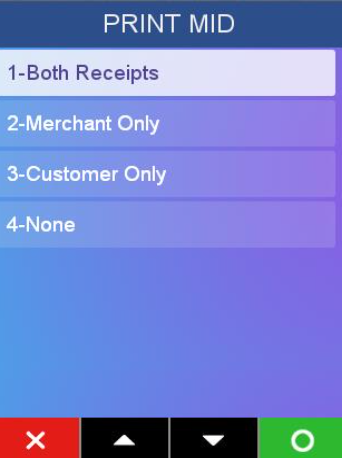
Pre Auth Receipt
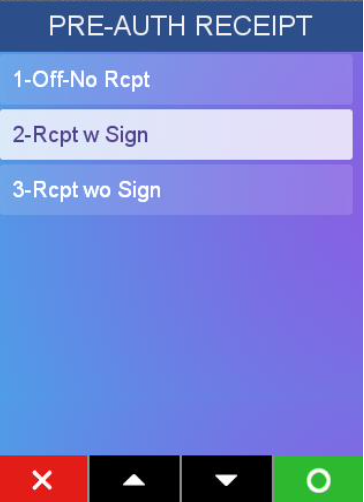
Display Option

Scroll down to see additional info as shown below.
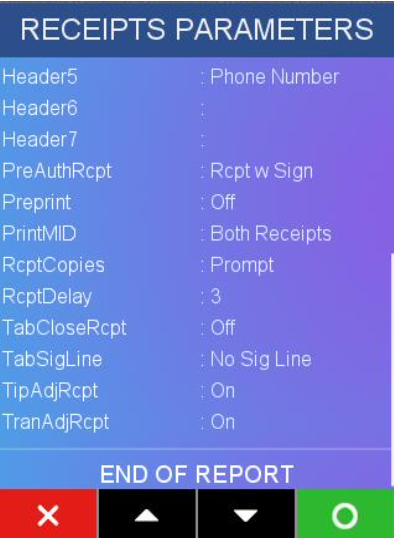
Updated over 1 year ago
What’s Next
