Contactless Settings
Configure Contactless Transaction Limit
Set a limit for contactless payments to control the maximum transaction amount allowed without requiring additional verification. Follow the steps below to configure the contactless transaction limit.
- Navigate to Business Settings from the Admin Screen.
- Select Contactless Settings.
You will be directed to the Contactless Settings screen where you can set the limit for how much money a customer can use for a contactless transaction.
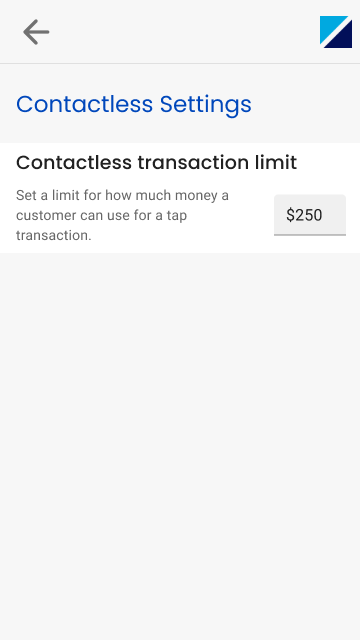
Updated 11 months ago
