Prompts
Enable and Configure Tip Amounts
Set up tip options to allow customers to add gratuity during transactions. Follow the steps below to enable and configure tip amounts.
- Navigate to Business Settings from the Admin Screen.
- Select Prompts.
- Select Tips.
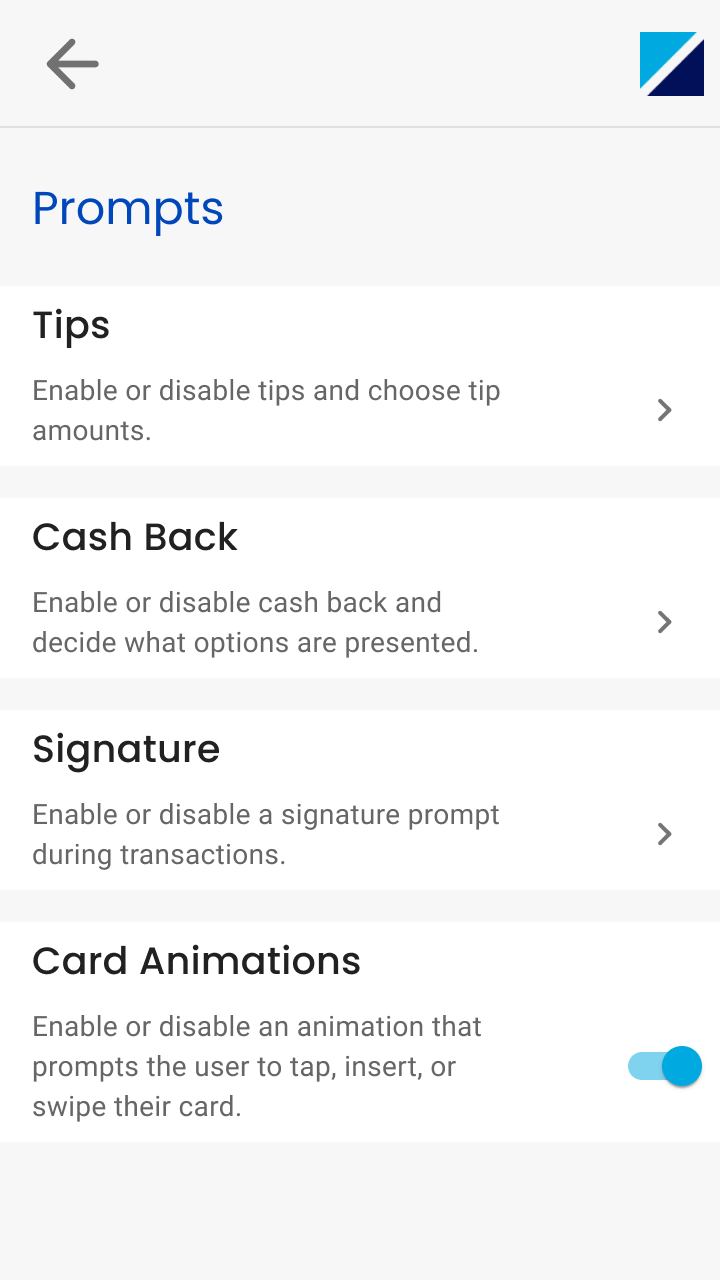
You will be directed to the Tips Configuration screen where you can enable Tips and the Tip options you would like displayed on the tip screen during a transaction.
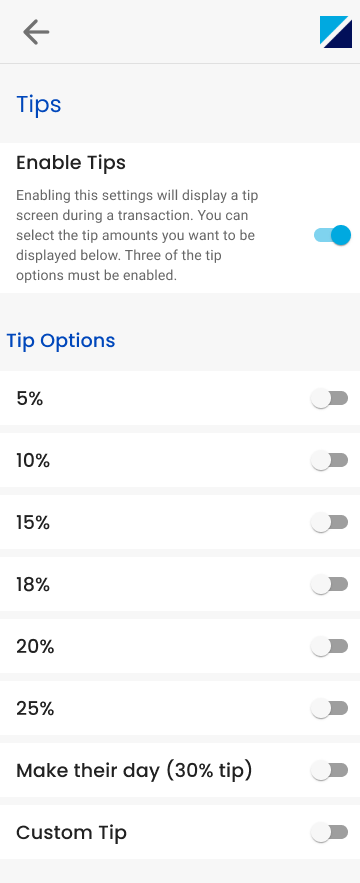
Enable Cash Back and Configure Amounts
Allow customers to request cash back during debit transactions by enabling and setting cash back amounts. Follow the steps below to configure cash back options.
- Navigate to Business Settings from the Admin Screen.
- Select Prompts.
- Select Cash Back.
You will be directed to the Cash Back Configuration screen where you can enable Cash Back and the cash back amount options you would like displayed on the cash back screen during a debit transaction.
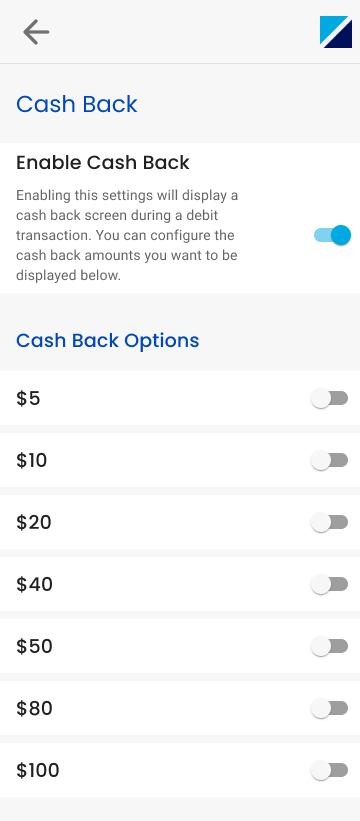
Configure Signature for Transaction Types
Customize when a signature is required by enabling and configuring signature settings for specific transaction types. Follow the steps below to set up signature requirements.
- Navigate to Business Settings from the Admin Screen.
- Select Prompts.
- Select Signature.
You will be directed to the Signature Configuration screen where you can enable Signature and configure the transaction types that you would like the signature screen to appear upon the completion of a transaction.
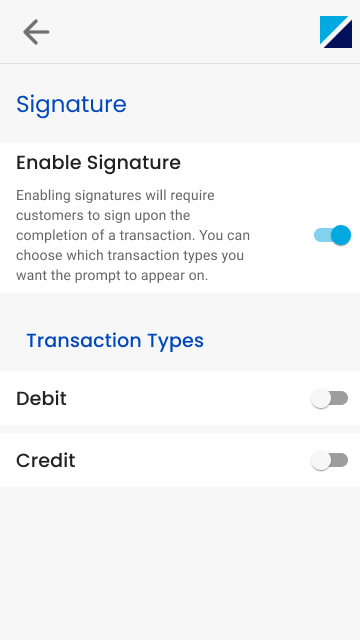
Updated 10 months ago
