Business Settings
Configure prompts and Transactions Settings
Customize prompts and transaction settings to align with your business operations. Follow the steps below to access and update your business settings.
- Navigate to the Admin Screen.
- Enter password and select Enter.
- Select Business Settings.
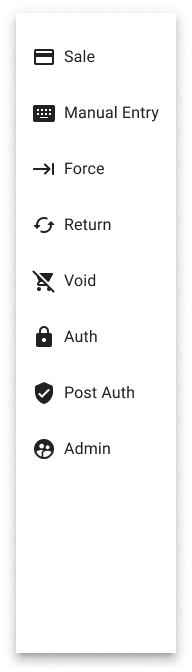
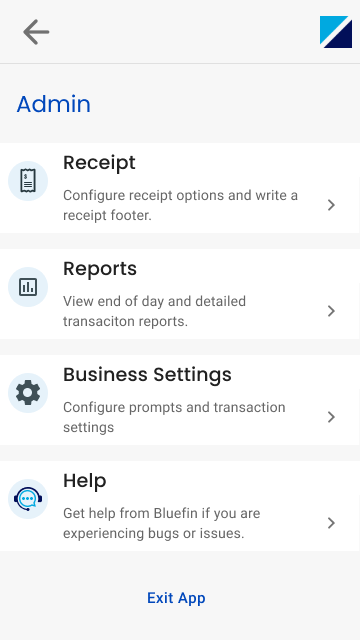
You will be directed to a screen where the following Business Settings can be configured.
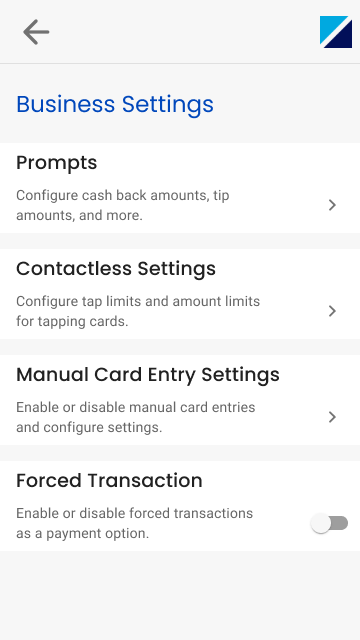
| Setting | Description |
|---|---|
| Prompts | Configure cash back amounts, tip amounts, signature, and card animations. |
| Contactless Settings | Configure tap limits and amount limits for tapping cards. |
| Manual Card Entry Settings | Enable or disable manual card entries and configure settings. |
| Forced Transaction | Enable or disable forced transactions as a payment options. |
Updated 10 months ago
