Security
Passwords can be used to protect Administrative functions that allow access to sensitive cardholder data. There are two ways to password protect the Administrative functions:
- By setting which passwords access the Admin Menu and if User Name entry is required
- By password protecting each Admin Menu option
Admin Menu Access
- Enter the Admin Name and press [Enter].
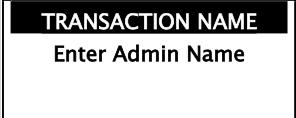
- Enter the Admin Password and press [Enter].
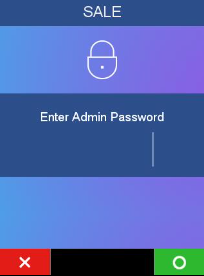
Admin Menu Password Protection
The following below presents a list of the Admin Menu options that can be password protected and the associated parameters.
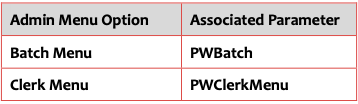
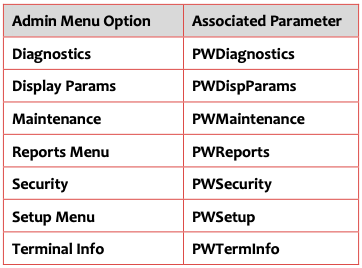
Reports Menu Password Protection
The following below presents a list of the Reports Menu options that can be password protected and the associated parameters.
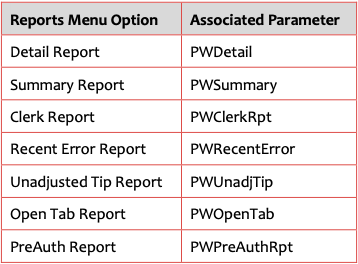
Transaction Password Protection
The following below presents a list of the transactions that can be password protected and the associated parameters.
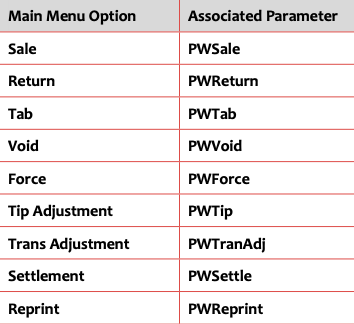
Security Menu
The Security menu is used to manage passwords and administrators, and to access the Restricted
Activity Log. Access the Security menu by selecting “7- Security” from the Admin Menu.
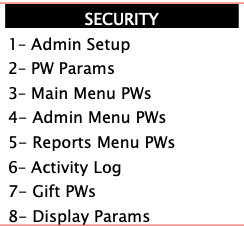
The Security Menu is divided into eight menus:
- Admin Setup: Sets up Administrators and related Administrator password parameters.
- PW Params: Sets the Manager, Supervisor, and Clerk passwords.
- Main Menu PWs: Password protects each Main menu option
- Admin Menu PWs: Password protects each Admin Menu option.
- Reports Menu PWs: Password protects each Reports Menu option.
- Activity Log: Displays and/or prints the Restricted Activity Log.
- Gift PWs: Password protects each Gift Menu option
- Display Params: Displays and/or prints related parameters. Will not print configured passwords.
Updated over 2 years ago
