Merchant Setup
Important
Access to the Elavon Account Updater Program (AUP) is not automatic.
Merchants must be approved and setup at Elavon first, then their PayConex AUP Settings can be updated by Bluefin support personnel to enable access to the AUP sub-system. Failure to be pre-approved and setup through Elavon will result in an AUP file failure after submission.
Account Updater setting gives your account the right to use the AUP tool, but has to be configured by Bluefin Support.
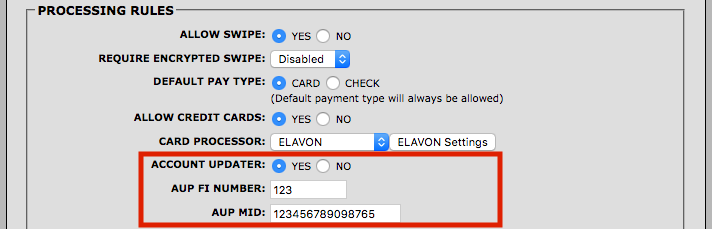
Account Updater Setting in the
The AUP FI NUMBER and AUP MID are mandatory for all AUP merchants:
- The AUP FI NUMBER is the Financial Institution Number assigned by Elavon after the account is approved for AUP.
- The AUP MID is the merchant's Elavon Identification Number. In most cases, this is the same as the merchant number set in the processor settings; however, this number may be different for merchants who have multiple processor accounts.
Updated over 3 years ago
