Reports
View end of day and detailed transactions reports.
You can access end-of-day summaries and detailed transaction reports to track payment activity. Follow the steps below to navigate to the reports section.
- Navigate to the Admin Screen.
- Enter password and select Enter.
- Select Reports.
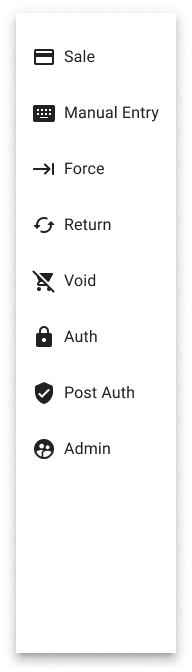
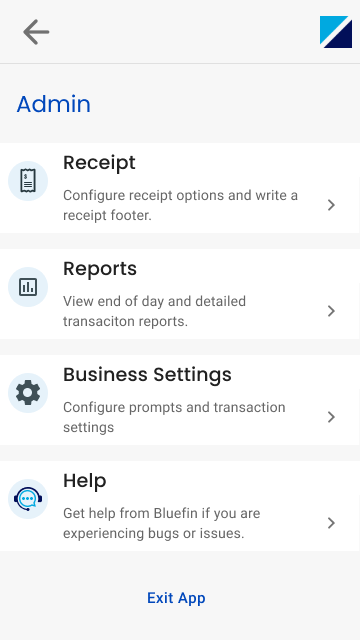
You will be directed to a screen where the following Reports can be accessed.
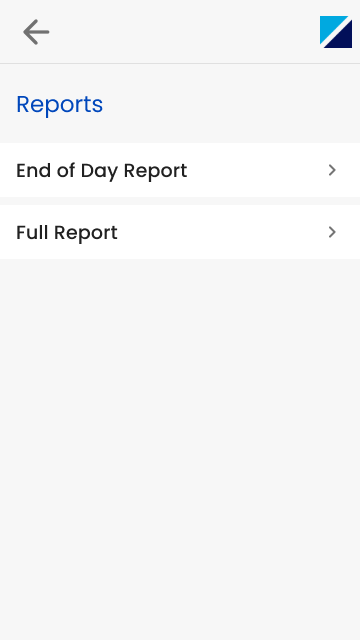
| Report | Description |
|---|---|
| End of Day Report | Shows a summary of daily transactions, including Card Type, Number of Transactions, Tip Amounts, and Total Revenue. |
| Full Report | Provides detailed information on transactions, including Sales, Post Auths, Returns, Sales, and Auths. |
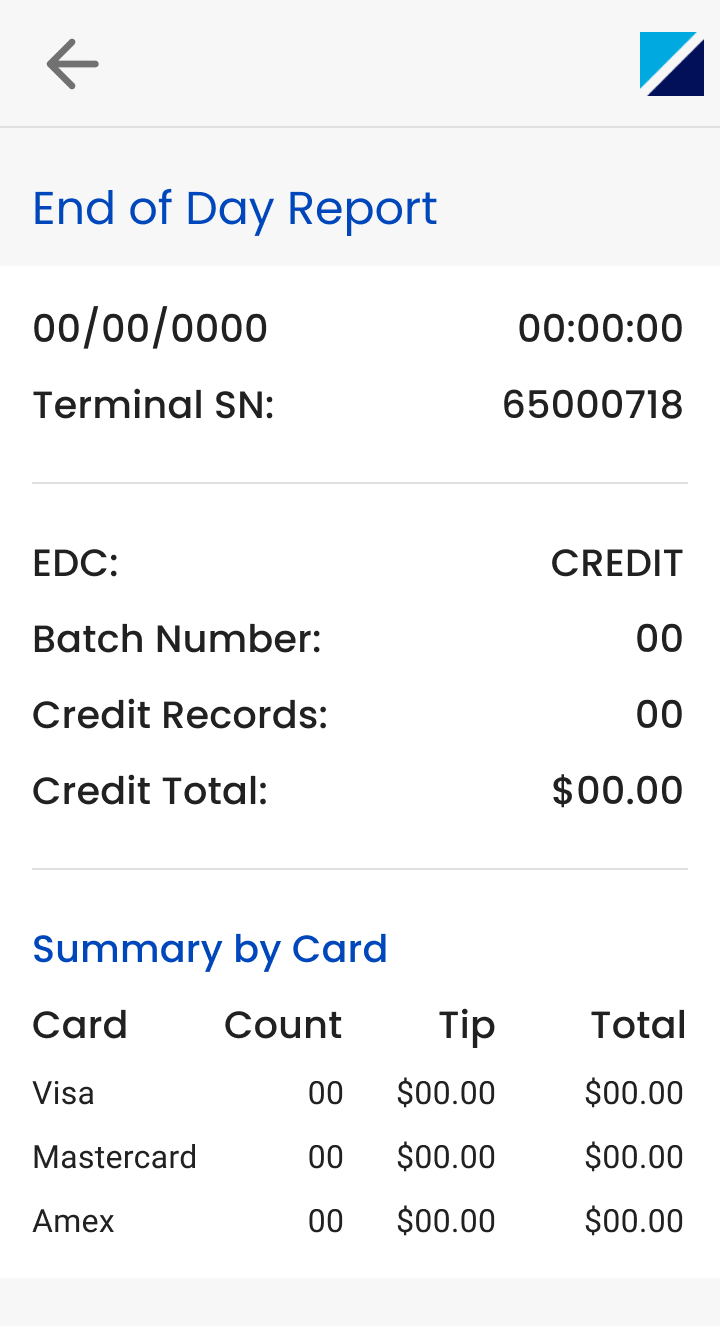
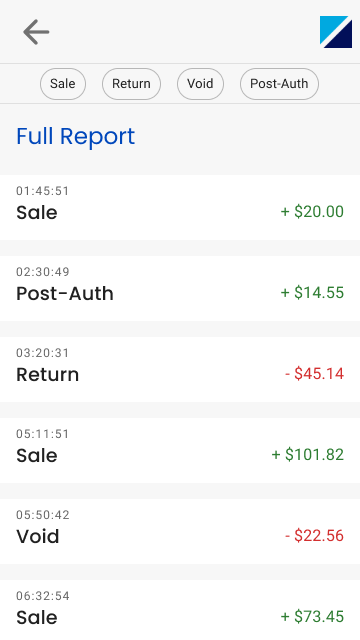
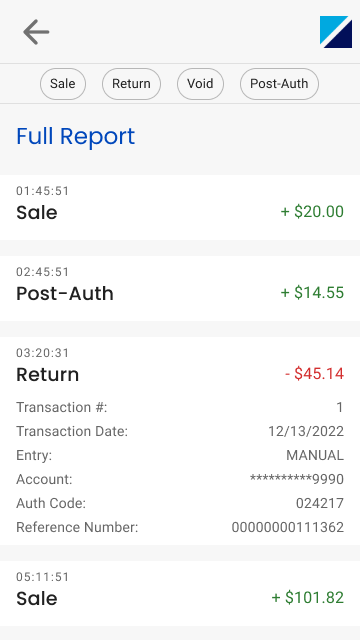
Updated 10 months ago
