Transaction Flow Diagrams
The images that follow are various ways that transactions can flow from a Merchant to the client, to Bluefin, and back, depending on the configuration.
Payment Transaction Flow
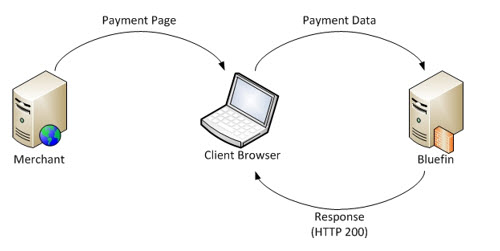
No change to the QSAPI implementation code is required
- Client requests Merchant payment page, which is sent to the client browser from the Merchant's website.
- Client enters payment data which is sent to Bluefin for processing.
- Bluefin replies (with HTTP 200) with a success/fail response directly to the client browser.
Payment Transaction Flow - Transparent Redirect
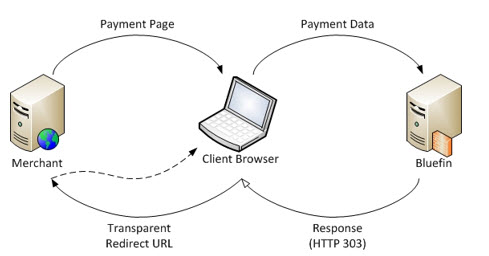
- Client requests Merchant payment page, which is sent to the client browser from the Merchant's website.
- Client enters payment data which is sent to Bluefin for processing.
- Bluefin replies (with HTTP 303) with a success/fail response to the client browser, which is redirected to the specified transparent redirect URS, which actually sends a merchant specified webpage to the client browser.
Payment Transaction Flow - POSTback
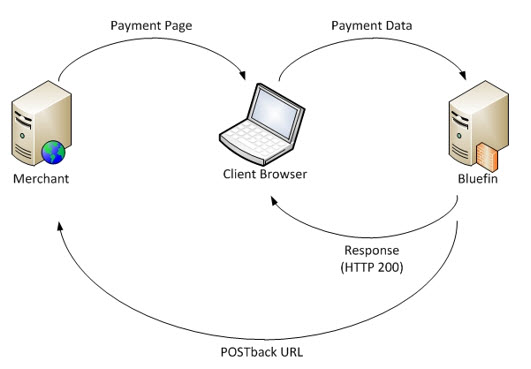
- Client requests Merchant payment page, which is sent to the client browser from the Merchant's website.
- Client enters payment data which is sent to Bluefin for processing.
- Bluefin replies (with HTTP 303) with a success/fail response to the client browser, which is redirected to the specified transparent redirect URL, which actually sends a merchant specified webpage to the client browser.
- Asynchronously, the transaction data is also sent directly back to the merchant's POSTback URL for their use.
Updated over 4 years ago
