Using Test Mode
Test mode is intended for new Bluefin Key Injection Facilities during onboarding and for KIFs that want to test new device models.
Test mode is not recommended for routine deployments because devices must be shipped manually, instead of being shipped in a batch upload file.
You can use the KIF test mode to test a P2PE device before sealing it in a tamper evident bag and shipping it to a merchant.
PREREQUISITE:
Enter a device into the P2PE Manager.
To use Test Mode, do the following:
-
Create the device – refer to Creating Devices > Manual Entry.
-
Update the Device State by doing the following:
- From the Devices tab, select the appropriate Partner and Client.
- Click Edit next to the test device you just added.
- From Device State, select KIF Test.
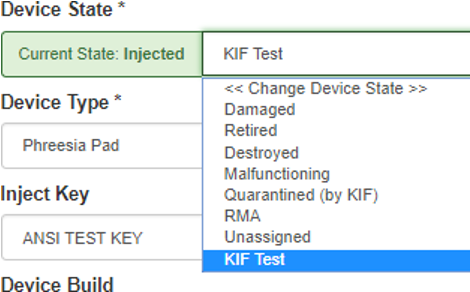
- Test the device as usual.
-
Revise the Device State before sending the shipment notification. Follow the steps above and change the Device State = Injected
-
Follow the steps for Manual Shipment.
Updated about 4 years ago
