Transactions
You can run a Transactions report to troubleshoot transaction issues or verify billing accuracy. The report lists transactions along with their encryption and decryption status.
To create this report:
- Click the Transactions tab.
- Select a Location from the drop-down list.
- (Partners only) Also select the Partner Name, Client Name, and Location from the drop-down lists.
- Enter the desired date range.
- Click Apply to generate the report.
- (Optional) Click a transaction in the list to view detailed report information.
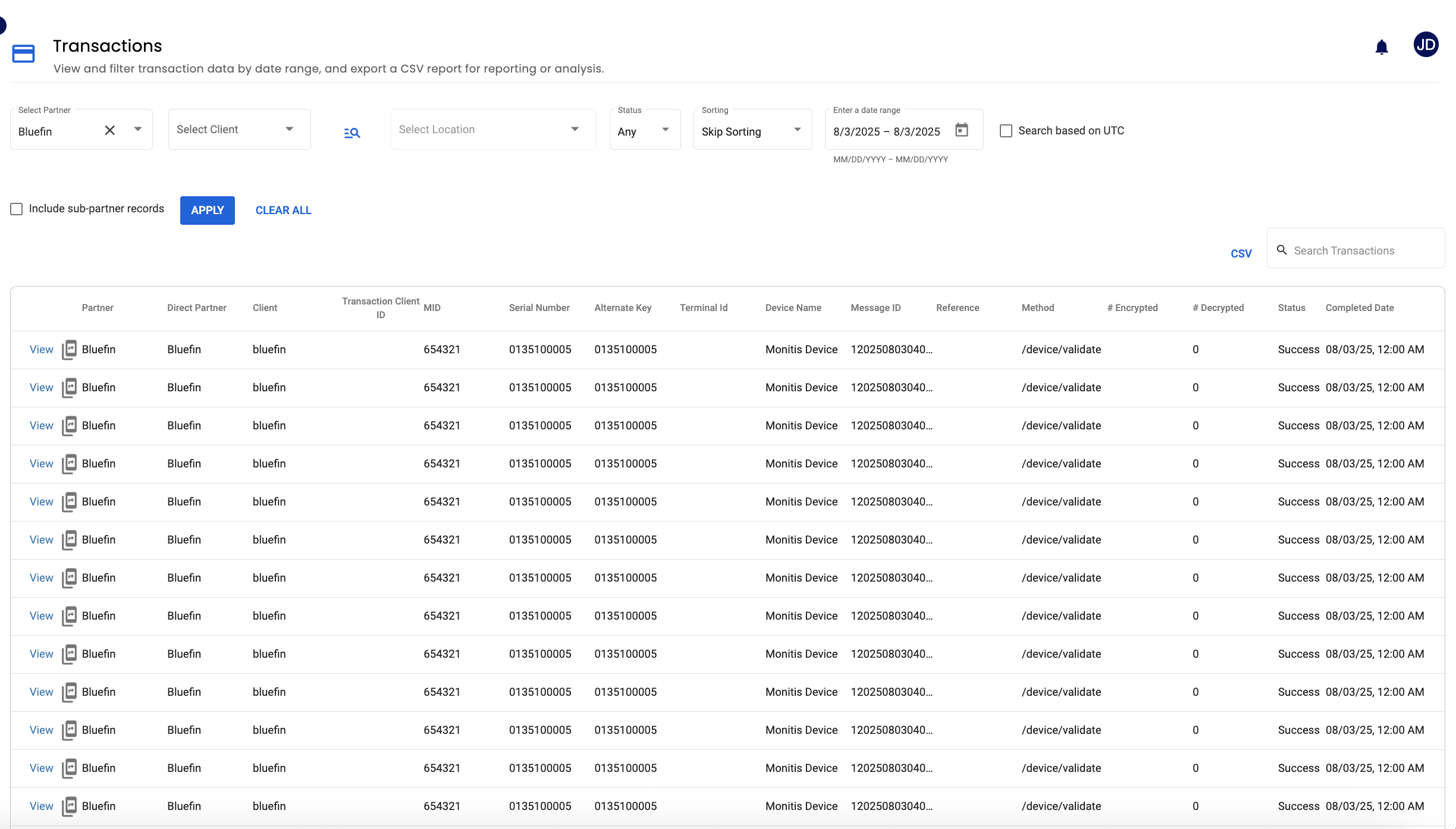
Updated 6 months ago
