Transaction Reports
Exporting Reports
All reports can be exported to CSV or PDF. Before exporting, set your date range, filters, and number of entries to display. Only displayed information will be exported.
Client Transaction Summary Report – Summarizes client transactions within a specified date range.
- Go to Reports.
- Select Client Transaction Summary.
- Enter the date range.
- (Partners only) Select partner from the drop-down list.
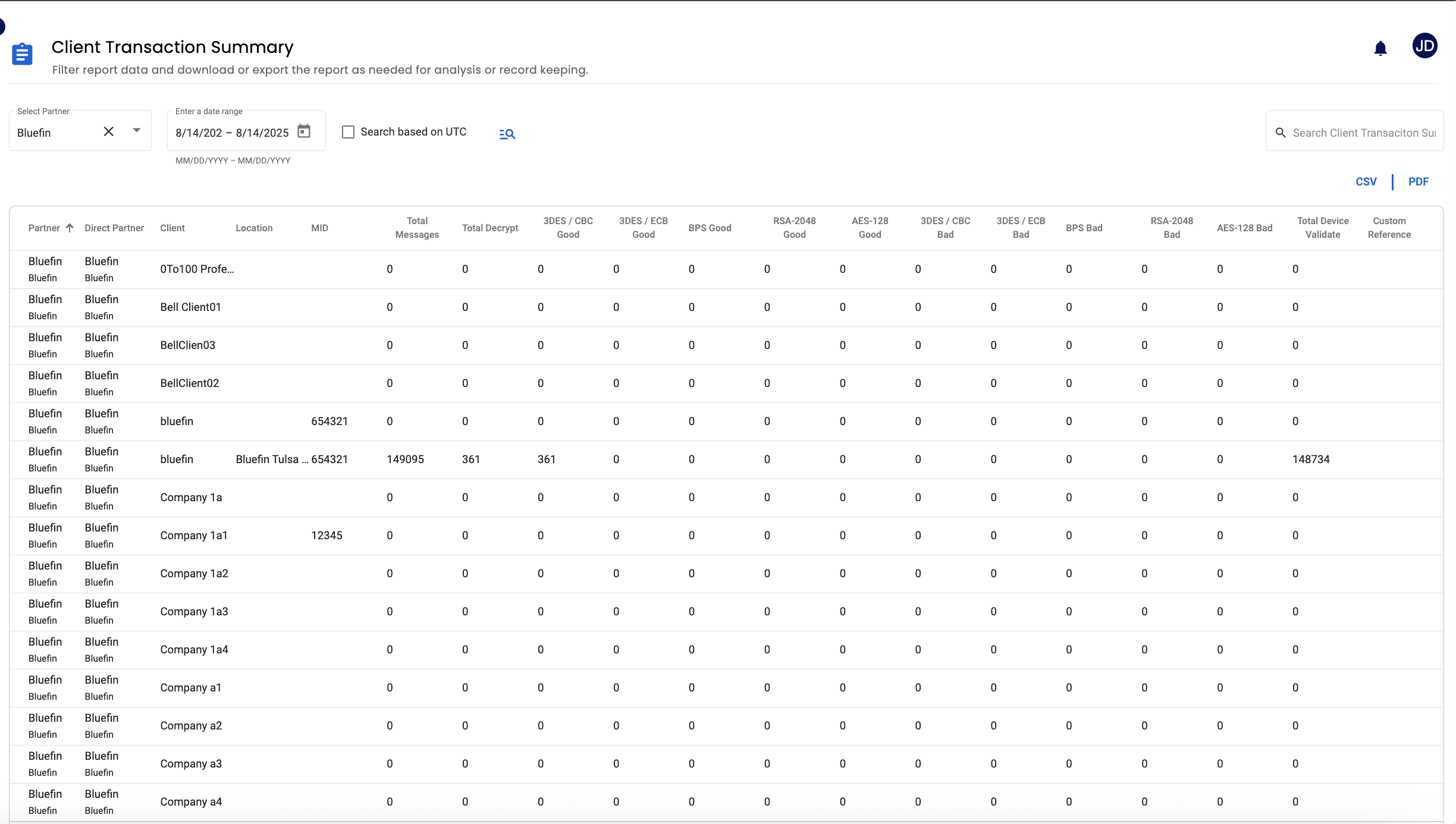
Daily Report – Lists decryption requests for a given date range.
- Go to Reports.
- Select Daily Report.
- Select the date range.
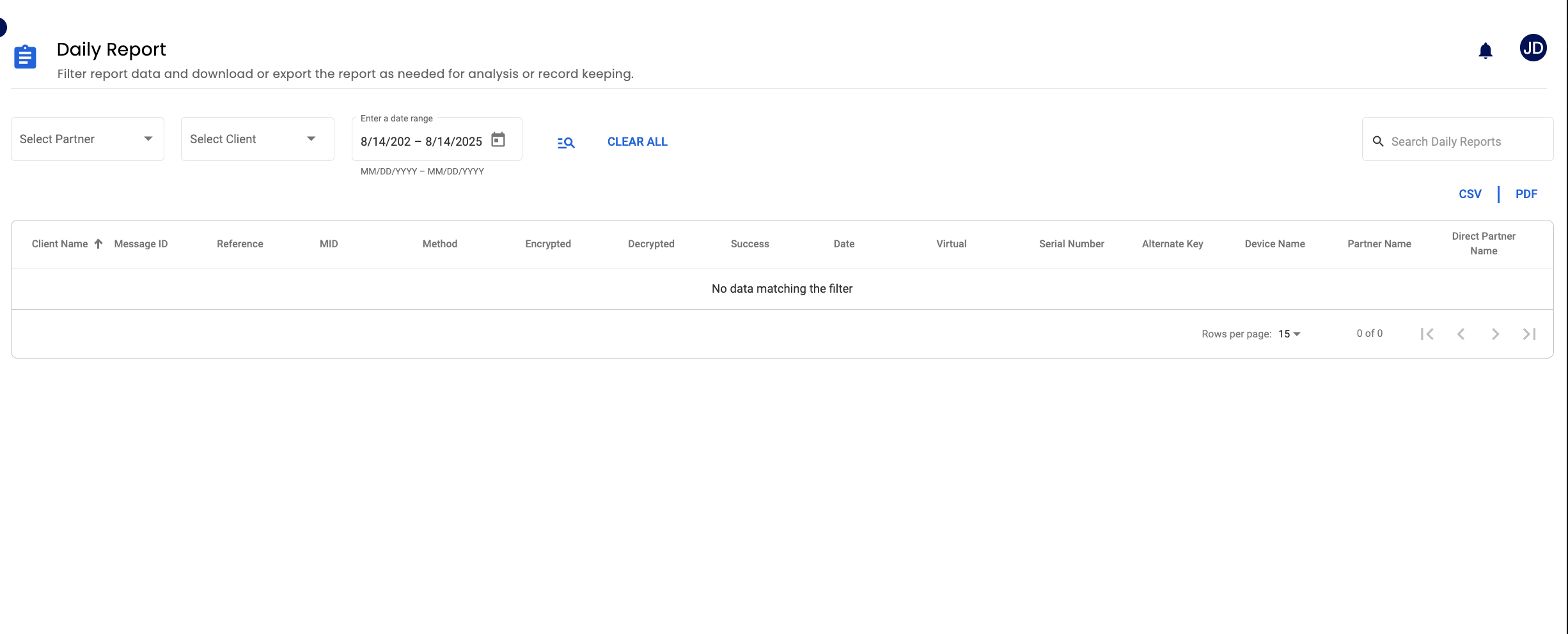
Decryption Totals Report – Summarizes decryption activity with filtering options and a bar chart view.
- Go to Reports.
- Select Decryption Totals.
- Filter by decryption type and specify a date range.
- (Partners only) Select partner, sub-partner, and client if applicable.
- Hover over chart bars for detailed totals.
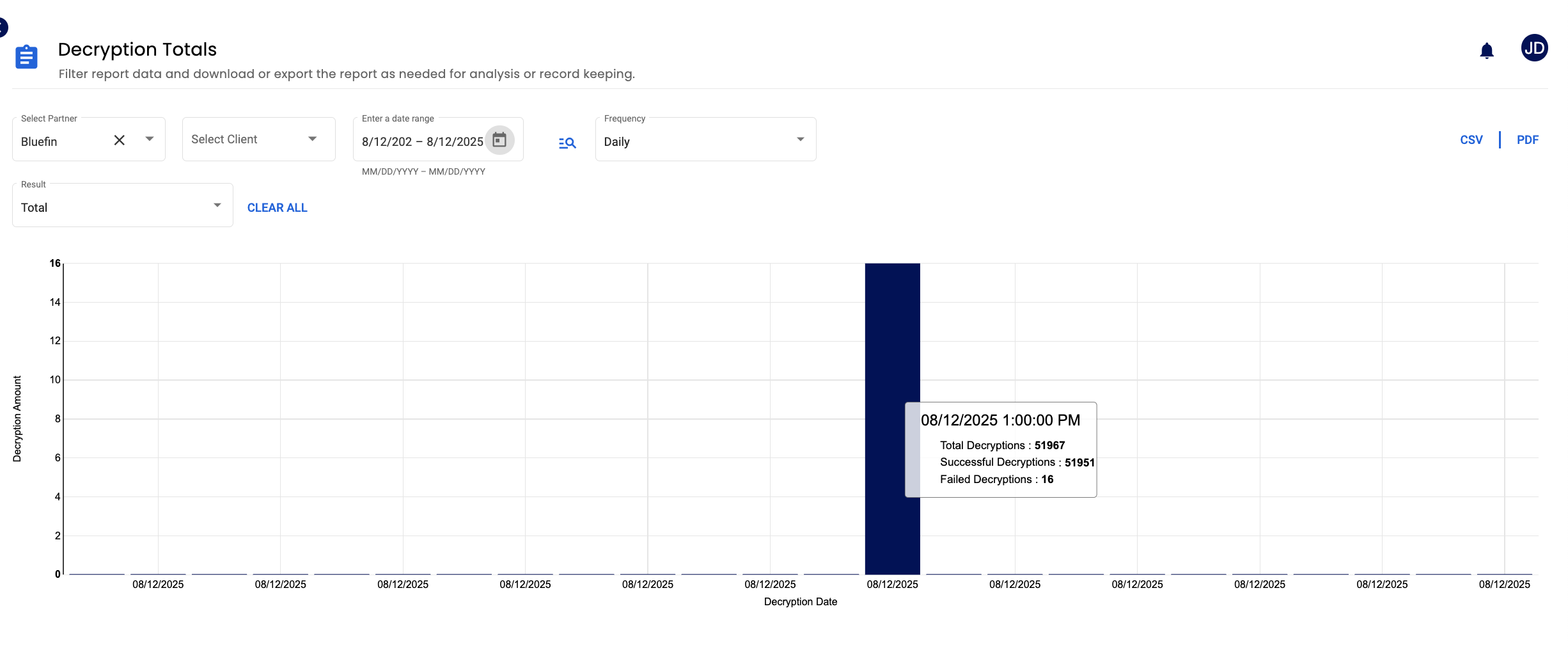
Updated 6 months ago
