Getting Started
The P2PE Manager portal provides tools to help you manage your encrypted payment devices and maintain PCI compliance throughout the device lifecycle. Whether you're ordering new devices, transferring custody, or deactivating hardware, P2PE Manager supports your day-to-day operations and compliance efforts.
Bluefin’s P2PE solution encrypts cardholder data at the point of interaction using PCI-approved devices. That data is decrypted off-site in a secure Hardware Security Module (HSM), ensuring that no clear-text cardholder data ever enters your systems.
This guide is intended for Clients (Merchants) and authorized Partners; while most capabilities are shared, access may vary by role.
Terminology
Here are some key terms used throughout this guide:
- Partner
An organization that resells devices and services to merchants (clients). - Client
The end user (merchant) who uses devices to process transactions. - Location
A logical grouping that can represent either a physical site (e.g., Atlanta Office, Chicago Office) or an internal department (e.g., Front Desk, Cafeteria, Gift Shop).
Locations can be used to segment or “partition” a client for management and reporting purposes. - Custodian
The person responsible for maintaining device compliance.
This is not always the person actively using or installing the device.
The diagram below illustrates the relationship between partners, clients, and the Bluefin ecosystem.
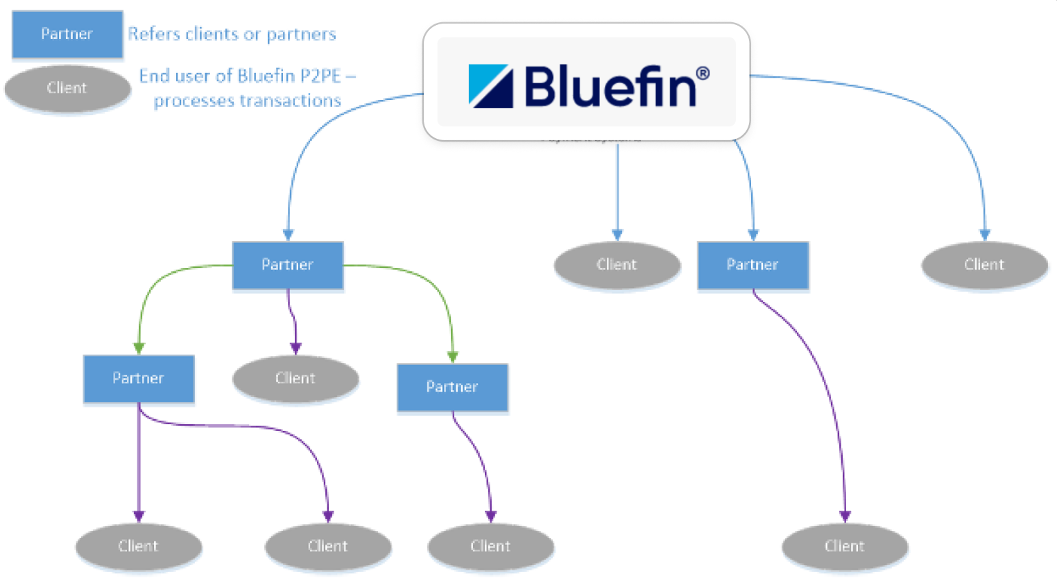
Logging in
Account credentials for all new users, including system, key injection facility, partner, and client roles, will be delivered via email.
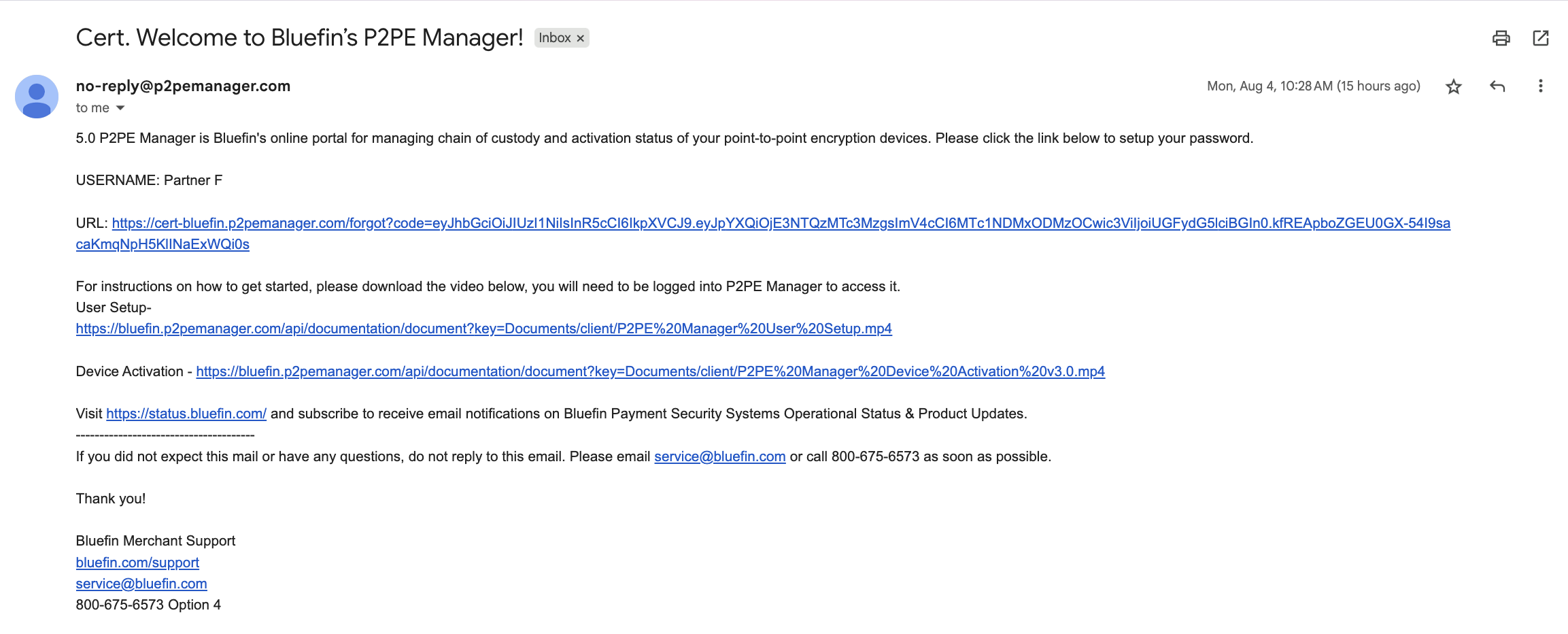
Follow the instructions in the email:
- Click the verification link in the email.
- Create a new password.
- Click Verify to finalize your setup.
Passwords
Your password must include at least one uppercase letter and one symbol.
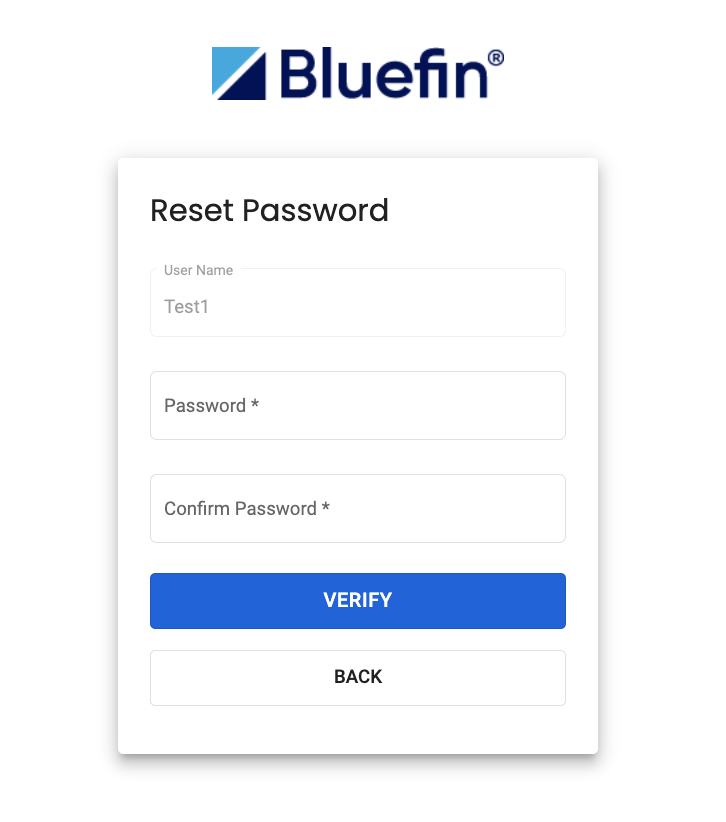
Updated 6 months ago
