Receiving Devices with Specific Serial Number Requirements
In certain cases, P2PE Manager allows you to configure how a device’s serial number is matched.
- From the Shipments tab, select a shipment and click Batch Receive.
- Enter the device’s serial number (manually or using a scanner).
- Select a Matching Pattern based on your solution requirements:
- Full Match – Match the entire serial number.
- Partial Match from Start – Match a specific number of characters starting from the beginning of the serial number. Enter the desired length in Matching Length.
- Partial Match from End – Match a specific number of characters starting from the end of the serial number. Enter the desired length in Matching Length.
- Select a Padding Pattern if needed:
- Pad on the Left – Add extra characters to the beginning of the serial number. Enter the padding length in Padding Length and the character(s) to use in Character.
- Pad on the Right – Add extra characters to the end of the serial number. Enter the padding length in Padding Length and the character(s) to use in Character.
- Review the matching options displayed based on your configurations before proceeding.
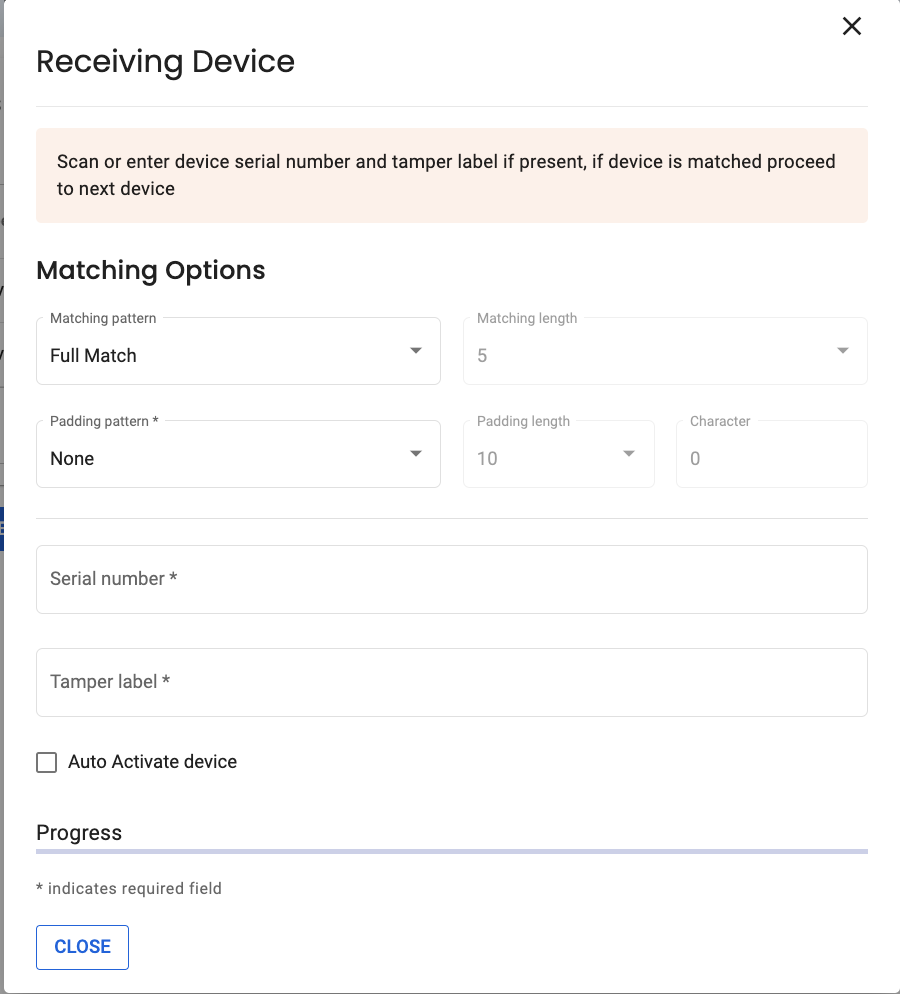
Updated 6 months ago
