PayConex - 05.18.2023
The highlights of this release are account updater support for Fiserv RapidConnect, various bug fixes, and a new API key management interface to support new PayConex API functions.
Dynamic Descriptor Support for Fiserv RapidConnect
In this release, we are extending the PayConex dynamic descriptor functionality to allow merchants on the Fiserv RapidConnect platform to utilize the feature.
After the Dynamic Descriptor feature is enabled for a PayConex account, users with admin permissions can access the PayConex Settings tab and then click the Manage Dynamic Descriptors link.
This new page allows the creation and deletion of a dynamic descriptor. When creating a descriptor a Name value must be set. This name will allow the descriptor to be used when making an API request. You must also provide the descriptor, city, and state, the information that will appear on a customer's account statement when the descriptor is used.
When the name of the descriptor is sent with a PayConex API transaction request as the dynamic_descritor_name then the descriptor information configured for that name will be sent to the processor.
For more information please see our guide on using this feature here.
Note
This feature is currently available for merchants processing with FIS or Fiserv RapidConnect.
New API Key Management Interface
As the PayConex gateway continues to grow in features and functionality we identified a need for a more updated API key management process for our users.
Some recent features like the Account Updater API or Apple Pay™ acceptance require a newer version of the API key that is comprised of an id and secret.
Note
Current PayConex API integrations utilizing
account_idandapi_accesskeyauthentication will continue to operate as they always have.
To allow for easier creation and management of these API keys, PayConex users with administrator privileges will notice a new link that can be selected from the Settings tab called Manage API Keys.
Selecting that link will direct the user to the API key management page.
From this page, users can;
- Create a new API key
- View a list of API keys
- Retrieve the API
idandsecretfor an API key - Edit/disable an API key
Below is an example screenshot of this interface. If you would like to learn more about utilizing the Manage API Keys page please see our guide on PayConex API Key Management.
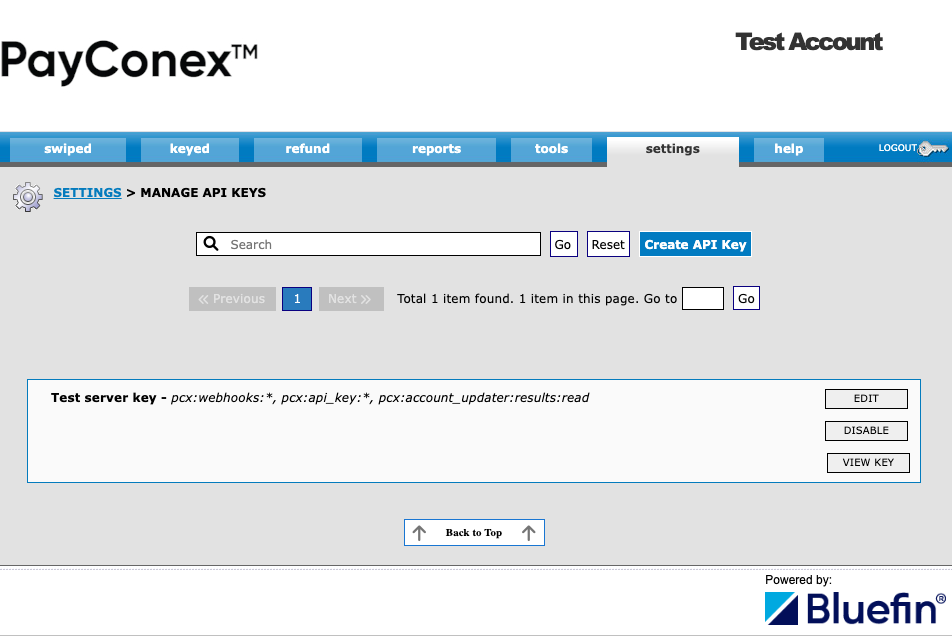
Bug Fixes
Large image upload issues on Hosted Payment Forms
When uploading a file that is too large for the hosted payment form to handle users reported that their pages were locking instead of sending back an error. This issue has been corrected so that going forward an error will be displayed to prevent the page from locking.
Browser credit card auto-fill expiration date issue
In some browsers, it was reported that the credit card expiration date is auto-filled with a slash. This would sometimes not be caught in the client-side validation and created some issues processing transactions. In this release, we are bolstering the client-side validation to prevent those issues from occurring.
ACH transactions incorrectly processed with an additional fee
Merchants processing on the FIS Express platform can make use of the PayConex additional fee feature for credit card processing. It was discovered that when certain combinations of settings were enabled on a PayConex account the additional fee was also being applied (incorrectly) to ACH transactions as well. This release corrects this issue.
