PayConex - 4.17.2023
The highlights of this release are enhancements to the hosted payment form auto-lock settings, two new functions for our Account Updater API, updated swiped validation on PayConex, and various bug fixes.
Hosted Payment Form Auto-lock Setting Enhancements
The PayConex Hosted Payment Form Auto-lock settings are now available for configuration by users with administrator privileges.
The Hosted Payment Form Auto-lock feature helps combat any unauthorized use of a hosted payment form by analyzing how many transactions have been declined within a specific period of time. An email address can also be given in the settings and when present the system will issue a notification containing details about any payment forms that do become locked.
Within the Manage Settings page, the auto-lock settings can be found within the Payment Page Options area.
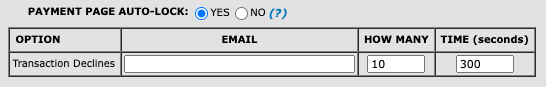
While the settings can be dialed in to be more or less strict for specific use cases we recommend using the default setting of 10 declines within 300 seconds.
New Account Updater API Functions
Two new endpoints have been added to the Account Updater API.
- The first allows the submission of new card/token data to an existing subscription. This is accomplished by sending an HTTP
POSTrequest to one of the following end-points:/api/v4/accounts/{account}/account-updater/subscriptions/{subscriptionId}/payconex/api/v4/accounts/{account}/account-updater/subscriptions/{subscriptionId}/shieldconex/api/v4/accounts/{account}/account-updater/subscriptions/{subscriptionId}/pan
- The second allows you to send an HTTP
PATCHrequest to the end-point below and will allow a developer to update the configuration of an existing Account Updater subscription./api/v4/accounts/{account}/account-updater/subscriptions/{subscriptionId}
For more details on using these features and the Account Updater API please see our documentation.
Card Expiration Date Validation for Recurring Billing
When using an IDTech card reader via the PayConex recurring billing page the interface previously did not validate if the card data payload contained a valid expiration date. With this release, the interface will now validate the expiration date prior to applying the card data to the recurring schedule.
Bug Fixes
FIS Express exceptions during batch settlement
There were reports of issues with batch settlements for merchants using our FIS Express interface for processing. In this release, we have implemented changes to address those issues.
Elavon batch close operation failing for specific settlement time
We received reports of issues with our batch close operations for some merchants processing transactions through the PayConex Elavon interface. The issue was identified and is being corrected in this release.
PayConex username auto-filling as email address
In some browsers when auto-fill was enabled the PayConex user's username was placed into the email fields within the PayConex interface. We have corrected this so that the username is not being written during that auto-fill process.
Cancel URL redirect on Hosted Payment Forms not working
We received reports that the cancel button on the hosted payment forms was not redirecting users when clicked. This issue was isolated to those pages using the zero-dollar authorization or store transaction type. This issue has been corrected as part of this release.
Receipt and Anti-fraud settings emails sent in error
We received reports of emails being issued where they should not have been for transaction receipts and anti-fraud settings changes. This release addresses this issue.
PayConex iFrame styling issue
It was reported that when using the PayConex iFrame component and attempting to style the id_form using CSS that the desired styles were not being applied. This issue has been corrected.
Card reader data population on PayConex forms
It was reported that in some cases the expiration date, street address number, or zip code data within ID Tech payloads was not being parsed and applied to the payment forms within PayConex. With this release, when submitting a payment through the PayConex virtual terminal, or setting up a new recurring schedule these values will be applied to the form being used.
