Introduction
Dive into the world of TECS SmartPOS, where innovation meets seamless payment processing. Our platform-as-a-service (PaaS) solution brings together cutting-edge Android devices with a feature-rich payments platform, offering unmatched scalability and integration ease. Whether you're a payment service provider (PSP), an independent software vendor (ISV) or an independent sales organization ISO, TECS SmartPOS is designed to elevate your services and drive revenue growth.
These are the key features and benefits of TECS SmartPOS:
- Integrated payments: seamlessly integrate market-leading payment functionality, apps and services into your existing business model, unlocking new revenue streams and enhancing customer offerings.
- Android app store: explore a world of possibilities with our Android app store, which empowers you to transform your POS into a versatile business tool. Access TECS centrally pre-signed Android business apps and stay ahead of market demands.
- Remote management: experience simplified operations and effortless deployment with efficient merchant boarding. Manage your terminal and app portfolio remotely, from launch to termination.
- Future-proof technology: stay ahead with TECS SmartPOS's future-proof features, including fast application deployment and updates, and customizable scheduling services. Adapt quickly to market changes and customer needs.
For ISVs:
- Efficiency: reduce service calls and overhead costs with intuitive terminal operations and self-explanatory training modules.
- Revenue opportunities: extend your services and software value to unlock new revenue streams through hardware sales, service fees and transaction-based models.
For merchants:
- Streamlined operations: simplify training and onboarding with tap-of-a-finger processes, empowering your staff and enhancing customer satisfaction.
- Enhanced payment capabilities: enjoy versatile payment processing options, including percentage tip entry, fan card acceptance, loyalty program integration and seamless venue management.
Get ready to transform your payment experience with TECS SmartPOS.
Payment Application (NaTALI)
The NaTALI application is a payment software solution that integrates Java and Lua scripts in an Android application. It is designed to operate on payment hardware by Sunmi or Newland. NaTALI is the product of extensive development by leading payment security experts. It functions in semi-integrated (TECS client) mode, thus allowing transactions to be initiated from a TECS ECR or a third-party ECR installed on a point of sale (POS) device. The software is compatible with select PCI PTS certified hardware models from Newland and Sunmi.
For a comprehensive guide to NaTALI, see the Android NaTALI User Guide.
Use Cases
For the sake of simplicity, this documentation refers to the fully-integrated / standalone mode of TECS SmartPOS. All details, including the API examples, are the same in the other use cases. ISVs decide which integration mode to use for their specific businesses.
Fully-Integrated Mode / Standalone Mode
TECS SmartPOS in fully-integrated / standalone mode is ideal for concentrated, local settings such as bars, restaurants, kiosks and self-service stores. This mode supports the wide range of transactions handled by modern small businesses, from the basic sale to preauthorization and completion. There is no need to worry about the risk of connectivity loss, as fully-integrated / standalone mode offers a highly stable, local connection on a single Android device.
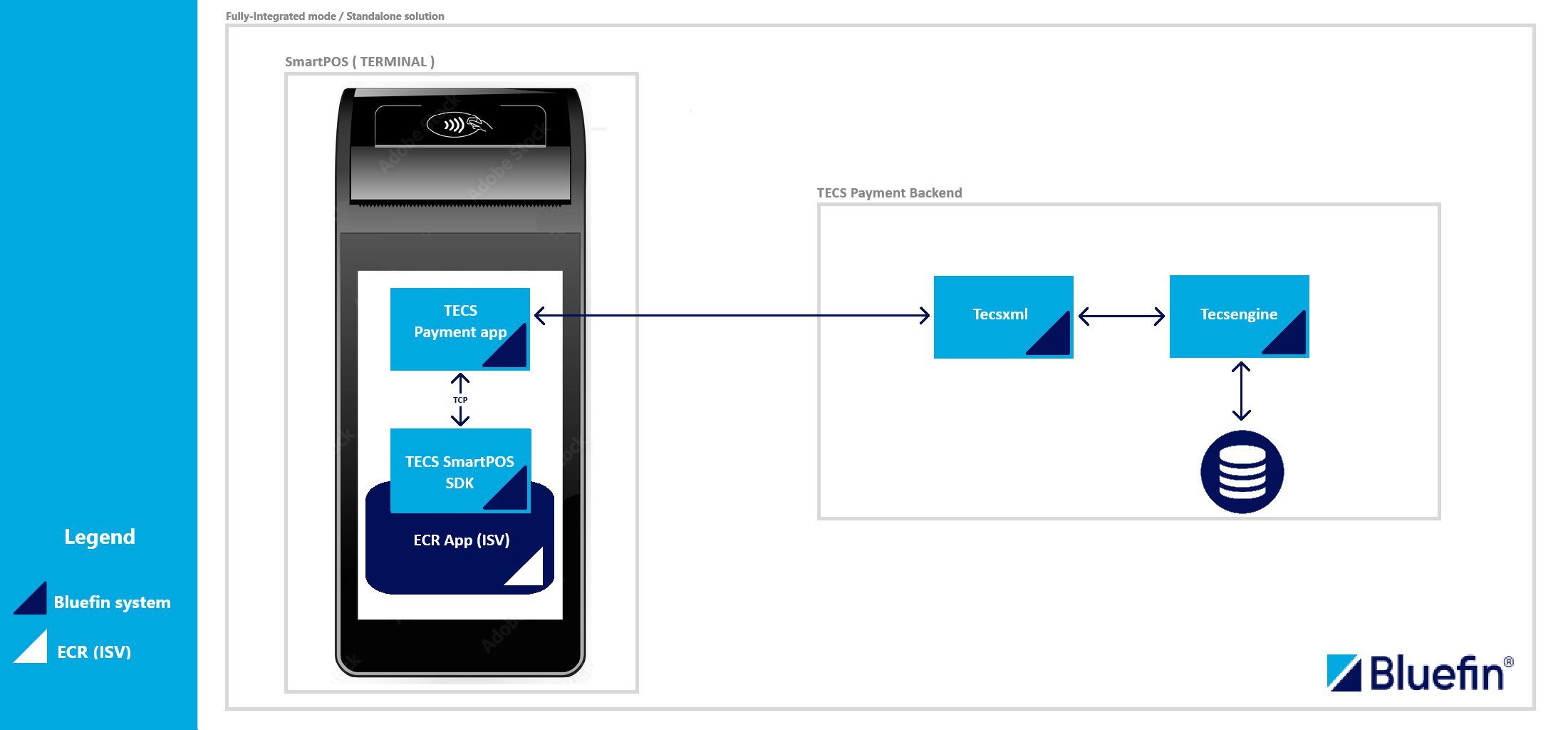
Stand-Alone Integration Workflow
Advantages
-
Highly stable connection (
localhost). -
Quick integration.
-
The software integration performed by an ISV is completely managed and overseen by the ISV's own integration team. They are responsible for all aspects of the integration process, ensuring that the software works correctly with other systems and platforms.
Supported Transactions
- Sale
- Sale and tip
- Refund
- Refund (referenced)
- Cancellation (referenced)
- Preauthorization
- Completion (capture)
Supported Features
- Mifare support (read UUID only)
- Offline transactions
- Diagnostic message
- TECS app store
- NaTALI KIOSK mode
- NaTALI service mode
Common Concerns
- Connection reliability: if the connection between the ISV software and NaTALI is lost or if it times out, the ISV software automatically runs a cancellation process. However, this can be a safeguard to prevent incomplete or erroneous transactions, ensuring the reliability and accuracy of operations.
Possible Uses
This mode works in scenarios with a single ISV system that internally controls or manages a single POS terminal on which NaTALI is running. Here are some possible business scenarios:
- Bars
- Dining
- Small shops
- Kiosks
- Self-service shops
NOTE: The pre-installed ECR application is Bluefin ECR (ECRin). However, an ISV can build their own ECR.
Semi-Integrated Mode
Semi-integrated mode is perfect for retail settings with external ECRs running on WiFi or a LAN, such as EV charging points or medium-sized stores. This mode supports the full range of transaction types required of modern retail businesses while scaling to suit more complex network configurations. All data communications remain secure within the platform. TECS SmartPOS incorporates mechanisms that ensure consistent performance on networks of this scale and mitigate the risks of connectivity loss.
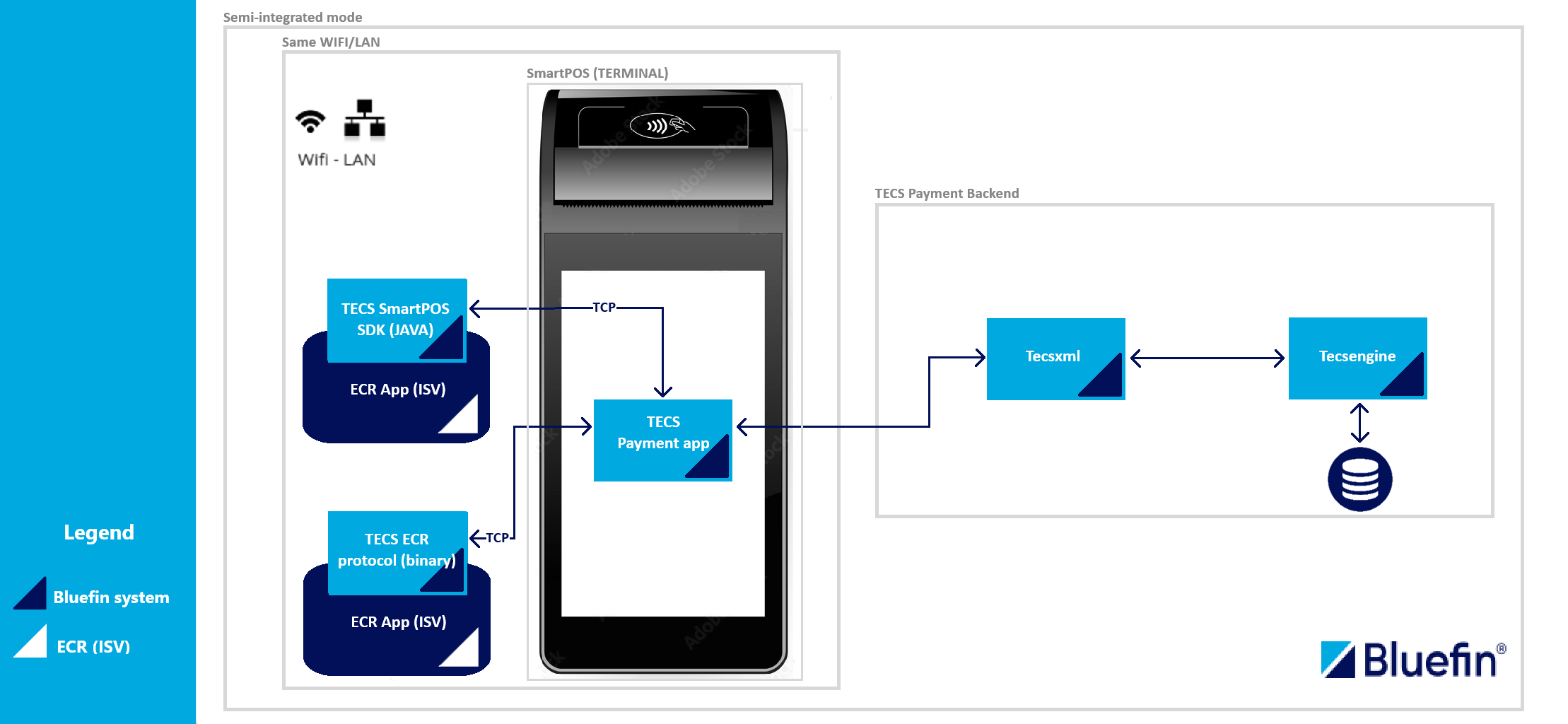
Semi-Integrated Mode Workflow
NOTE: TECS ECR protocol (binary or raw) - a protocol implemented from scratch by an ECR using the
iConnectionJava interface. Such protocols can include Bluetooth, Serial Port and TCP connections.
Advantages
- Quick integration.
- The software integration performed by an ISV is completely managed and overseen by the ISV's own integration team. They are responsible for all aspects of the integration process, ensuring that the software works correctly with other systems or platforms.
Supported Transactions
- Sale
- Sale and tip
- Refund
- Refund (referenced)
- Cancellation (referenced)
- Preauthorization
- Completion (capture)
Supported Features
- Mifare support (read UUID only)
- Offline transactions
- Diagnostic message
- TECS app store
- NaTALI KIOSK mode
- NaTALI service mode
Common Concerns
- Local network configuration: all devices connect to the POS using its local address and port, e.g.
192.168.1.12:9990. This ensures a secure and localized connection environment. - Terminal IP requirement: the <<glossary:ISV> software must have the IP address of the terminal where NaTALI sits. When an ECR app on the local network triggers a transaction and the card reader screen is required, a request is sent to NaTALI, and the screen is shown only on the POS terminal where the customer swipes, taps or inserts the card.
- Connection reliability: in the case of a lost connection or timeout between the ISV software and NaTALI, the ISV software automatically runs a cancellation process. However, this can be a safeguard to prevent incomplete or erroneous transactions, ensuring the reliability and accuracy of operations.
- Connectivity risk: there is a medium level of connectivity risk on the ISV integrator side due to the reliance on stable network connections for smooth communication between systems. Our solution incorporates mechanisms to mitigate these risks and ensure consistent performance.
Possible Uses
This mode works in scenarios with one or more ISV systems on the local network, controlling or managing at least one POS terminal with NaTALI. Here are some possible business scenarios:
- EV charging
- Medium sized stores
- External ISV ECRs
Semi-Integrated Bridge Mode
The semi-integrated bridge mode of TECS SmartPOS is designed to fulfill the requirements of large retail enterprises, such as chain stores or theme parks. The configuration in these cases incorporates external ECRs running on WiFi or a LAN plus internet connectivity.
An ECR bridge that uses the existing ISV protocol is added on the SmartPOS device. The full range of transaction types is supported and all data communications remain secure within the platform. TECS SmartPOS incorporates mechanisms that ensure consistent performance on networks of this scale and mitigate the risks of connectivity loss.
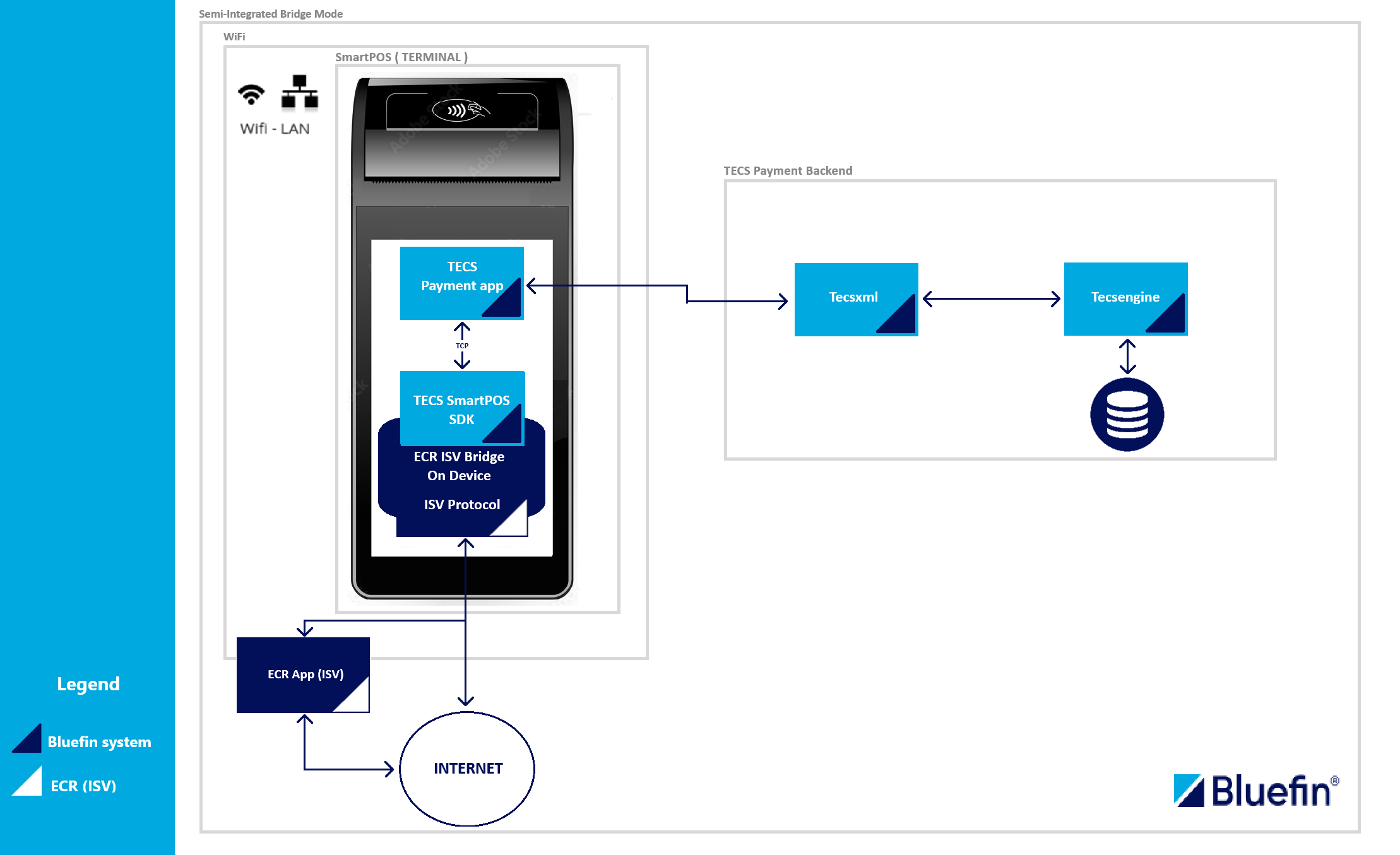
Semi-Integrated Bridge Mode Workflow
Advantages
-
The ISV protocol is the custom protocol that the ISV uses as its bridge to an actual ECR app. It is this ECR app that triggers the transactions, and the transaction data is sent over the ISV protocol. The transaction request is then sent to NaTALI via SmartPOS. The ISV protocol can be Web Socket, SSE, WebRTC, etc.
- Here are some possible scenarios:
- Once the transaction (for example, a pre-auth transaction) is triggered on the device and authorized, the merchant can use their own ISV protocol (bridge) to send it to another machine that is the actual ECR, such as a personal computer, where the merchant can complete or capture the transaction.
- The ECR can send a transaction with all of the transaction data via the ISV protocol. On the Android terminal, this fires up the ISV protocol event with all the transaction data. The transaction is then triggered using SmartPOS, allowing the customer to simply swipe, tap or insert their card.
- Here are some possible scenarios:
-
Quick integration.
-
The software integration performed by an ISV is completely managed and overseen by the ISV's own integration team. They are responsible for all aspects of the integration process, ensuring that the software works correctly with other systems or platforms.
Supported Transactions
- Sale
- Sale + Tip
- Refund
- Refund (referenced)
- Cancellation (referenced)
- Preauthorization
- Completion (capture)
Supported Features
- Mifare support (read UUID only)
- Offline transactions
- Diagnostic message
- TECS app store
- NaTALI KIOSK mode
- NaTALI service mode
Common Concerns
- Connection reliability: if the connection between the ISV software and NaTALI is lost or if it times out, the ISV software automatically runs a cancellation process. However, this can be a safeguard to prevent incomplete or erroneous transactions, ensuring the reliability and accuracy of operations.
- Connectivity risk: there is a medium level of connectivity risk on the ISV integrator side due to the reliance on stable network connections for smooth communication between systems. Our solution incorporates mechanisms to mitigate these risks and ensure consistent performance.
Possible Uses
This mode works in networks with one or more ISV systems that control or manage, through the ISV bridge, at least one POS terminal on which NaTALI is running. Here are some possible business scenarios:
- Big stores (Walmart)
- Theme parks (Disneyland)
Cloud-iA (Cloud-Integrated API) / Semi-Integrated mode
Since cloud-iA / semi-integrated mode isn't strictly considered an Android integration, it is covered separately here: Cloud-iA Mode.
Updated 6 months ago
