PayConex - 9.2.2021
The main highlight of this release is the addition of 3D Secure on Hosted Payment forms.
New Features and Enhancements
3D Secure on Hosted Payment Forms
Elavon and Chase Paymentech merchants can now use 3D Secure 2.2 with our Hosted Payment Form. 3D Secure is a protocol that adds a layer of security to prevent fraud in eCommerce card transactions. This feature protects the merchant from friendly fraud chargebacks by shifting the liability back to the issuer bank and drastically increasing the authorization rate for e-commerce transactions.
3D Secure 2.2 can be easily enabled through the Hosted Payment Form Settings page once your account setup is completed.
Here are the steps to enable this feature:
- Log into PayConex and navigate to the Tools tab and select Manage Settings.
- Scroll down to the Security features area and make sure your 3D Secure feature is enabled and contains API key and Secret.
- If you haven’t taken advantage of 3D Secure 2.2 before, please call our support team for assistance at 800-675-6573 or email [email protected] and one of our reps will get back to you shortly.
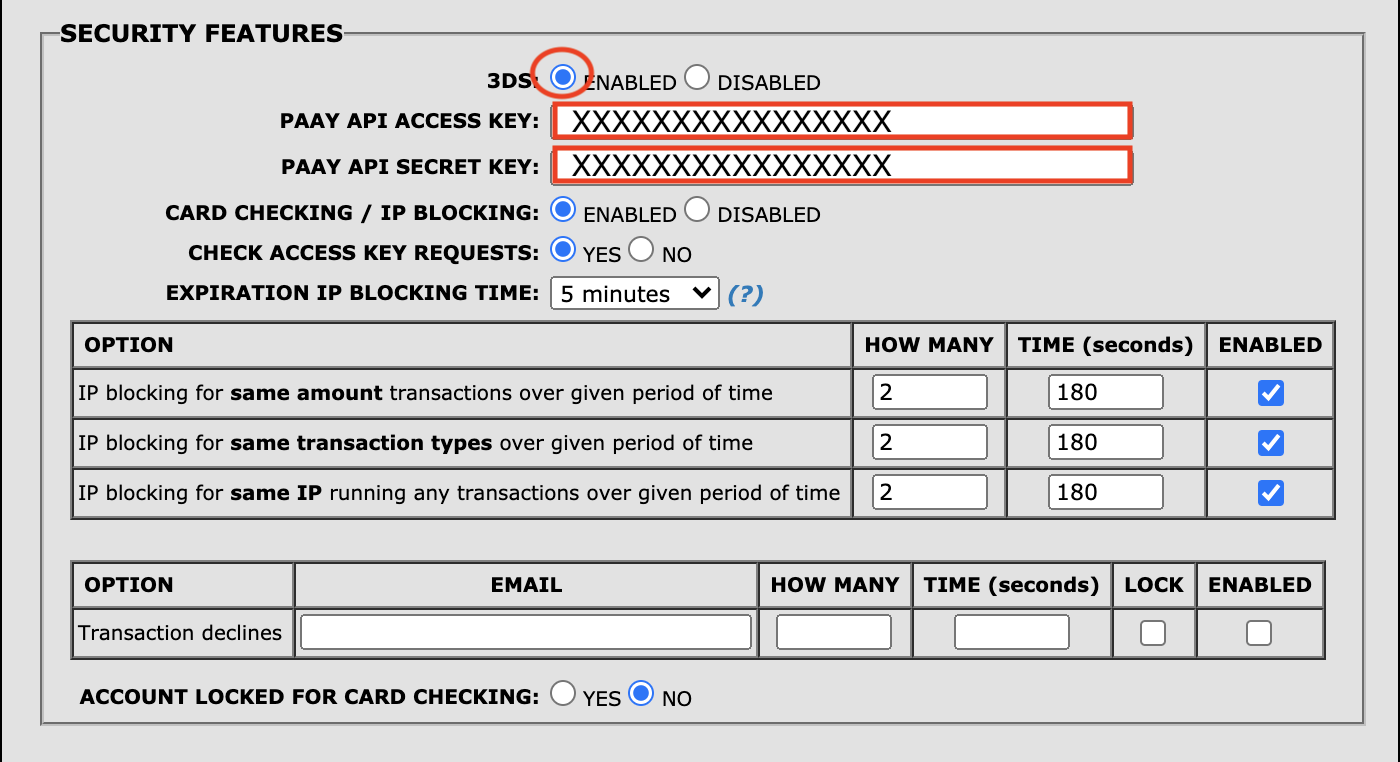
- Next you will need to Create a Hosted Payment Form, or Edit an existing Hosted Payment Form.
- You do this by accessing the Tools* tab and selecting the Hosted Payment Form** link.
- Scroll to the Security Features* section and click Display** to show the Security features settings.
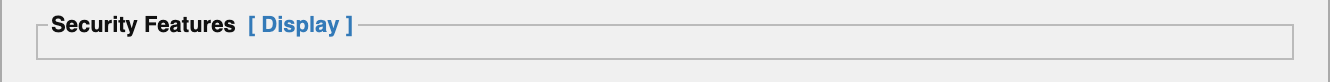
- Check the Enable 3D Secure 2.2 and make select the other options for what best fits your business.
- Complete any other section of the form and Update or Create the Form.
Once you complete those steps, every transaction using this form will send to 3D Secure 2.2 authentication, and you will be able to view the result in transaction details and custom reports.
Batch Settlement Notice Email
We have enhanced our Batch settlement notice email to include a link to the batch so that merchants can easily access it to view more details.
Transaction Search/History
We have added a visual differentiator for our Refund/Reversal/Credit transactions on the PayConex Transaction Search/History pages to be easily identifiable.
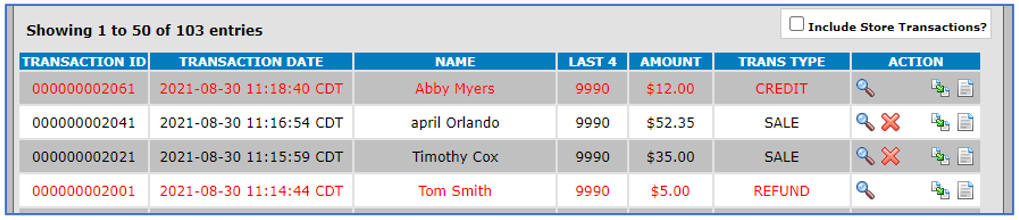
Bug Fixes
Issue #1 ACH Batch Details Missing
We had an issue where one of our Merchants was experiencing an error accessing the ACH Batch History detail link. This issue was resolved, and the link now points correctly to the ACH batch details.
Issue #2 Group Account Info on the receipt
We had an issue where the PayConex printable receipts were not displaying the group Account Info. This issue has now been resolved.
