Decryptx v5.6 - 06.04.2024
Key Features and Enhancements: Enhanced Accessibility with AccessiBe
Key Features and Enhancements
Enhanced Accessibility with AccessiBe
The AccessiBe Widget has been added to P2PE Manager to provide all users with a better user experience. It allows users are able to select and adjust the content in P2PE Manager according to their specific needs.
The accesiBe widget icon is displayed on the bottom right corner of P2PE Manager. Clicking on the icon directs you to the dashboard where various of options related to accessibility is presented. Users are able to select and adjust the content in P2PE Manager according to their specific needs.
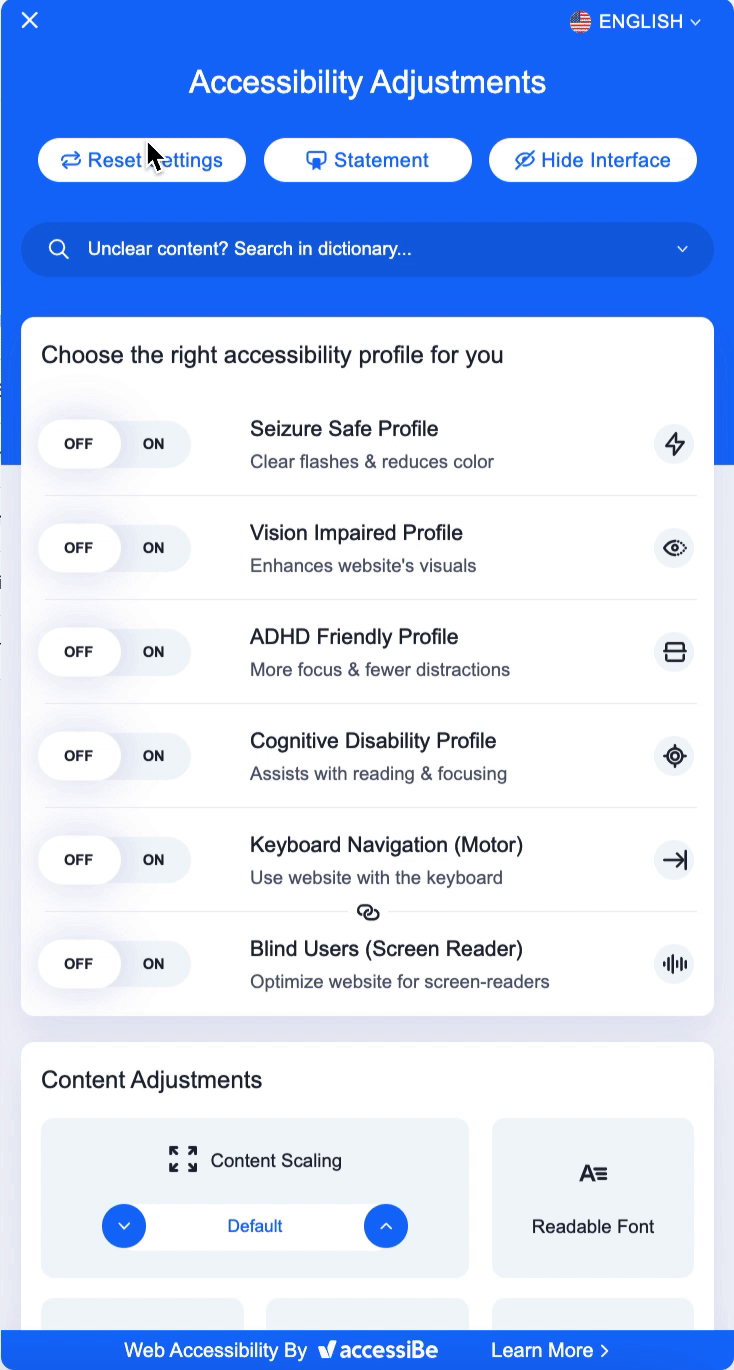
Bug Fixes
KIF Users can now successfully Create Shipments
KIF users no longer receive an error message and are now able to successfully create shipments.
Users are now able to Dismiss All Notifications
Previously, when a user would click on Dismiss All within the Notifications Inbox, they would be presented with an error message. An error message no longer displays when the user clicks on Dismiss All.
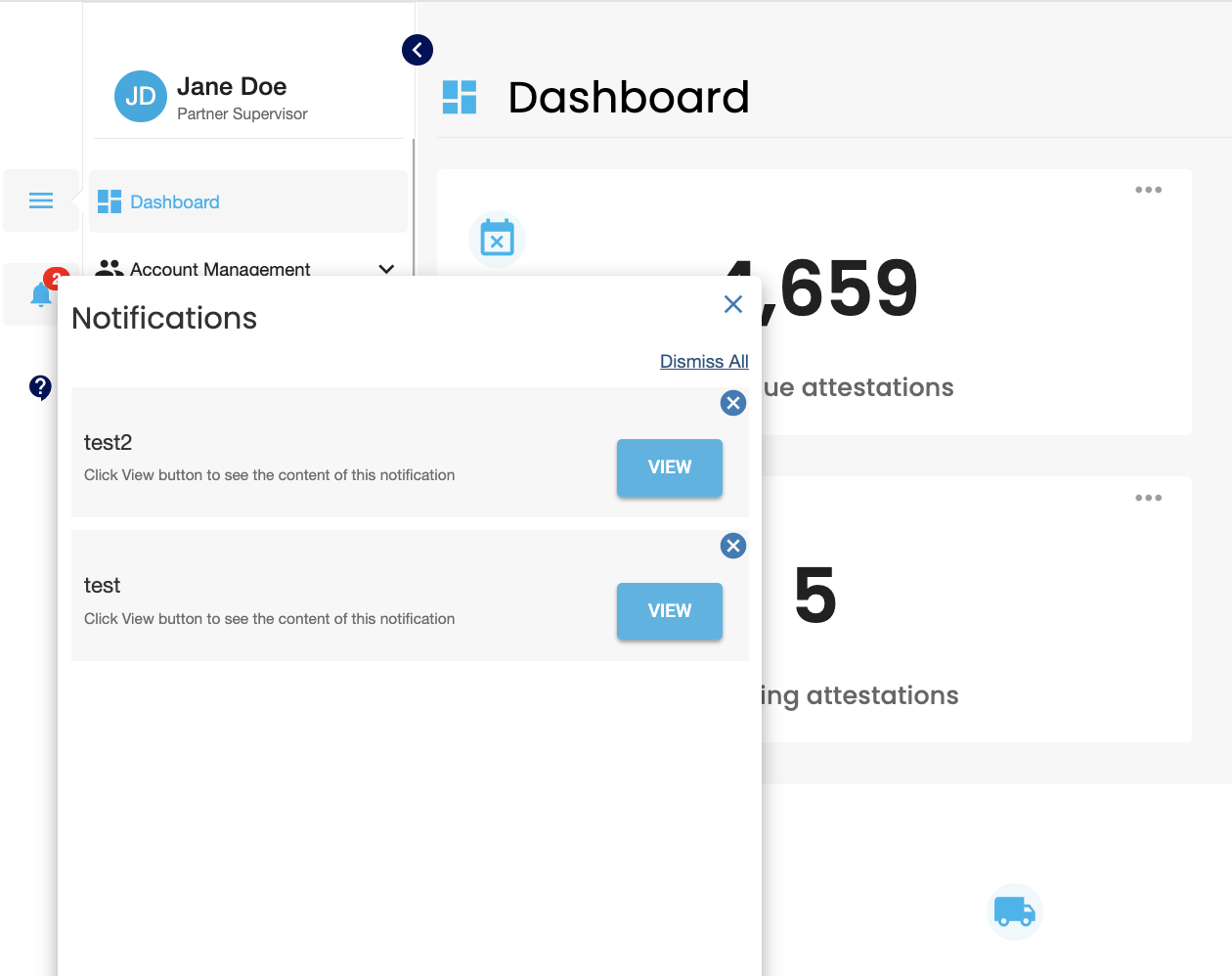
Cancel button in the Complete Attestation Modal is now working
The Cancel button in the Complete Attestation Modal is now enabled. This means that users can now successfully Cancel the action of completing an attestation.
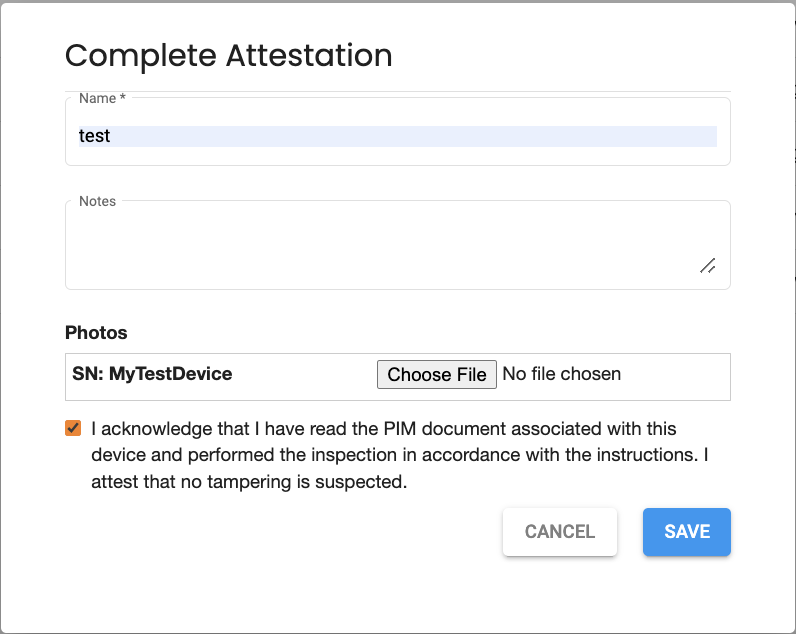
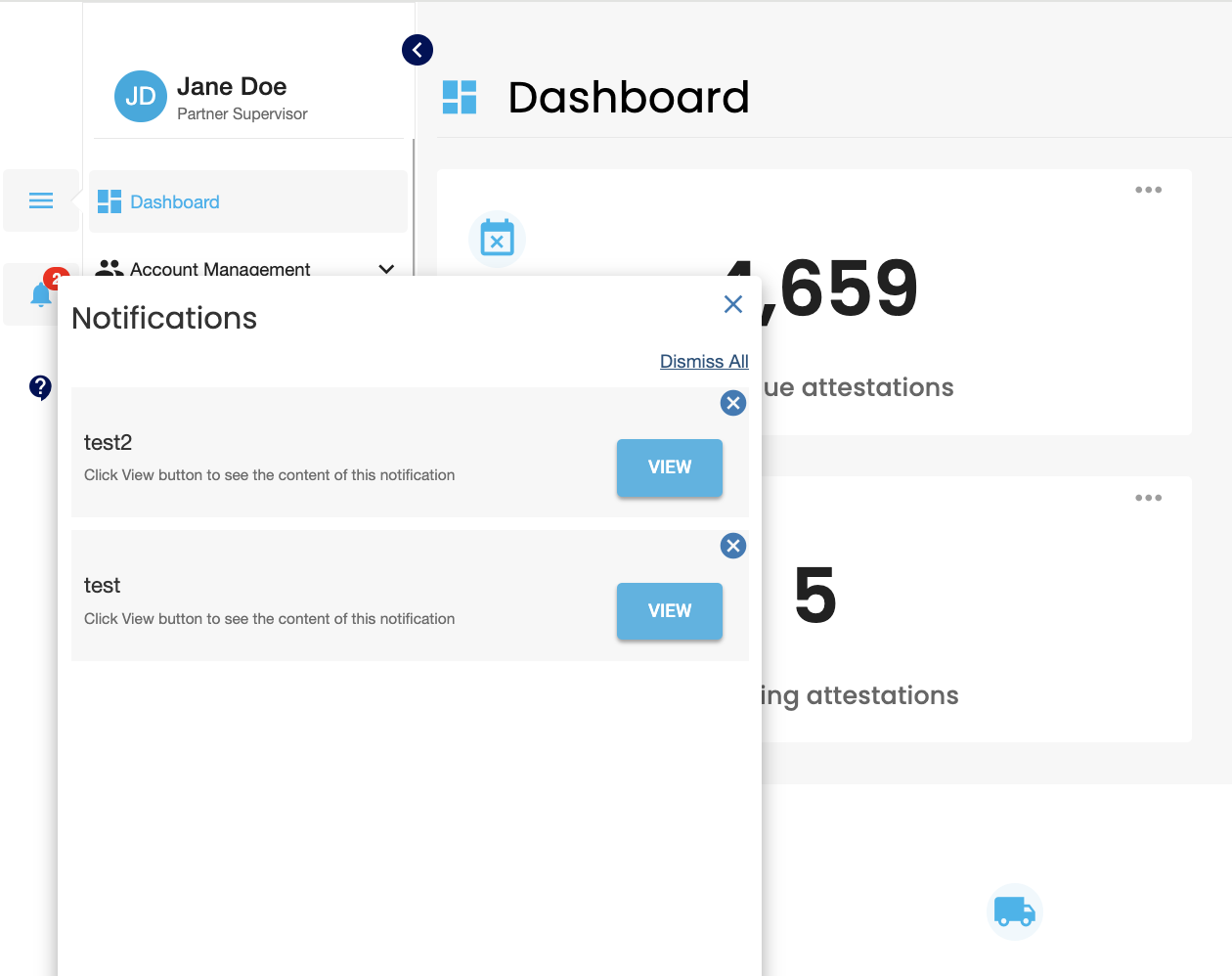
Past Due Attestations now only display once
Previously, duplicate records of Past Due Attestations would display. This is no longer the case, each record now only displays once.
Attestation Name in the Completed Attestations can now be sorted
An error is no longer produced when the Attestation Name column is sorted. This means that users can now successfully sort the Attestation Name column.
Applied filters are now retained after closing a record
Filters that were applied prior to opening any record in P2PE Manager are now retained. Previously, applied filter would reset when a record has been opened. This is no longer the case. The filters are now retained.
Location Name no longer displays in the Attestation Name column
Previously, in the Completed Attestations tab, the Attestation Name column was being populated with the Location Name. This is no longer the case. All of the columns now display the correct data.
Partner Hierarchy in now defaults to open in the dropdown menu
Partner hierarchy now defaults to open with the partner dropdown menu, so users can view their sub-partners.
