ShieldConex v1.8 - 4.28.2022
Version 1.8 redesigns a core part of ShieldConex Manager — the template editor. Take a look at what has changed in the new experience as well as some updates to existing features.
New Features
Template Manager v1.1
As a part of our ongoing effort to extend utility and simplify setup, we are releasing a new experience for creating ShieldConex Templates.
What does a new version mean?
We’ve released updates to the ShieldConex templates and editing tool in the past without updated versioning. This release is unique because features that were completely redesigned are not compatible with existing templates. Going forward, all new templates will be version 1.1. If you are using a template from v1.0 there is no need to worry. We have preserved all existing implementations. You can still update and publish your existing v1.0 templates, so you can update your implementations at your own pace.
You can determine the version of a template using the new Version column in the template list as shown below:
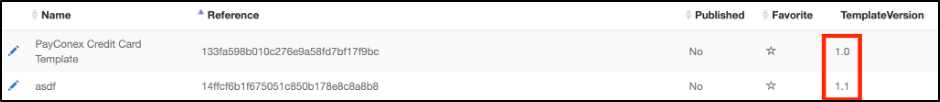
What has changed in v1.1?
Most of the changes are related to the Fields section, that is to say the elements that make up an iFrame. Previously we had many types. Some of them provided unique input validation, however many of them functioned similarly and added more complexity than they removed from the process. This allows us to focus on data types that benefit from unique settings and validations while you use our new Custom type to cover a broad spectrum of data requirements.
The new types include:
- Card Information
- Bank Account Number
- Routing Number
- Date
- Address
- Phone Number
- Email Address
- Tax ID
- Custom
For an in-depth guide on each data type and their configuration, check out the full documentation here.
Enhancements and Updates
New visual cues for Input Validation
In the iFrame, card number inputs now have border colors that help users understand when they have given a valid number.
- When the user selects an input, the border is blue.
- When the input is within the character range and does not include disallowed characters it will be green.
- If the deselects an input that doesn’t meet the field criteria, the border will be red.
ShieldConex API WebSockets
Our ShieldConex API was built based on REST standards. This is a specific type of API communication between server and client that allows both to operate without communicating until they need to.
We have added another communication option to the ShieldConex API called WebSockets. WebSockets are an alternative to using a REST service. Unlike REST, it maintains a connection between the client and server. You can think of this like the difference between texting and phone calls where WebSockets resemble a phone call.
PreConfigured PayConex Templates Have Been Updated for Templates v1.1
For users that are using or implementing a combination of ShieldConex and PayConex, we have updates the preconfigured integration templates to be compatible with v1.1 of the editor.
Bug Fixes
- We have performed an npm security audit of the platform to stay up to date on the latest vulnerabilities and eliminate them.
- Session resume in ShieldConex (the ability to pick up where you left off after a session timeout) introduced a small issue wherein the process of resetting a password was navigating users to a “Page not found” error. That issue has been resolved.
